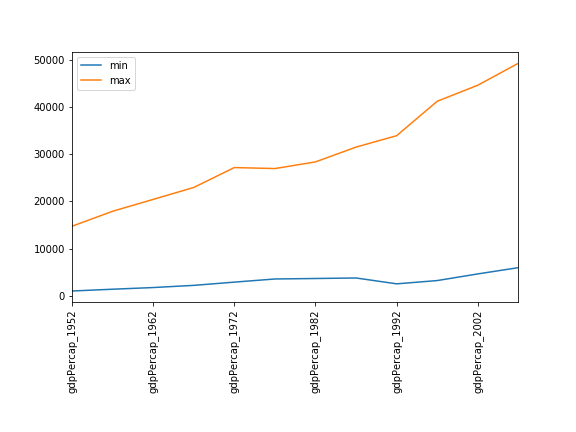Content from Запуск та завершення роботи
Останнє оновлення 2025-11-12 | Редагувати цю сторінку
Огляд
Питання
- Як запустити програми Python?
Цілі
- Запуск серверу JupyterLab.
- Створення нового скрипту Python.
- Створення блокноту Jupyter.
- Завершення роботи сервера JupyterLab.
- Розуміння різниці між скриптом Python і блокнотом Jupyter.
- Створення в блокноті комірок типу Markdown.
- Створення та виконання в блокноті комірок Python.
Для роботи з Python, протягом цього семінару ми будемо використовувати [блокноти Jupyter][jupyter] у середовищі JupyterLab. Блокноти Jupyter широко застосовуються з метою аналізу та візуалізації даних, а також є зручним інструментальним засобом для запуску коду на Python в інтерактивному режимі, де ми можемо легко переглядати результати його виконання, та ділитися нашим кодом з іншими.
Існують й інші способи редагування, організації та виконання коду. Розробники програмного забезпечення часто використовують інтегроване середовище розробки (IDE), подібне до PyCharm або Visual Studio Code або текстові редактори такі як Vim або Emacs, щоб створити та відредагувати свої програми Python. Після редагування та збереження ваших програм Python ви можете виконувати ці програми в самому IDE або безпосередньо в командному рядку. На відміну від цього, блокноти Jupyter дозволяють відразу переглянути результати нашого Python коду.
JupyterLab має декілька інших зручних функцій:
- Ви можете легко вводити, редагувати, копіювати та вставляти блоки коду.
- Автодоповнення за допомогою клавіші Tab дозволяє легко отримувати доступ до назв об’єктів, які ви використовуєте.
- Дозволяє легко доповнювати свій код посиланнями, текстом різного розміру, маркерами тощо, щоб зробити його доступнішим для вас і ваших колег.
- Дозволяє розміщувати графічні елементи безпосередньо поруч із кодом, який їх створює, щоб продемонструвати повну історію аналізу даних.
Кожен блокнот містить одну або кілька комірок, що містять код, текст або зображення.
Початок роботи з JupyterLab
JupyterLab є сервером застосунків із вебінтерфейсом користувача від Project Jupyter, що дозволяє працювати з документами та іншими застосунками, такими як блокноти Jupyter, текстові редактори, термінали, і навіть спеціальні компоненти, гнучким, інтегрованим і розширюваним способом. JupyterLab потребує досить сучасний браузер (в ідеалі – поточна версія Chrome, Safari або Firefox); Internet Explorer версії 9 і нижче не підтримується.
JupyterLab є частиною інсталяційного пакета Anaconda Python. Якщо ви не встановили дистрибутив Anaconda Python, дивіться інструкції щодо процесу інсталяції тут.
На цьому уроці ми запустимо JupyterLab локально на наших власних пристроях, тому для цього підключення до Інтернету буде потрібно лише на початку для завантаження та встановлення середовищ розробки Anaconda та JupyterLab
- Запустіть сервер JupyterLab на вашому комп’ютері
- Використовуйте веббраузер для відкриття спеціальної локальної URL-адреси для з’єднання з сервером JupyterLab
- Сервер JupyterLab виконує обчислювальну роботу, а веббраузер відображає її результат
- Введіть код у браузері, і як тільки сервер JupyterLab завершить виконання, ви зможете переглянути результати
JupyterLab? А чому не Jupyter Notebook?
JupyterLab є подальшим кроком в еволюції Jupyter Notebook. Якщо ви використовували Jupyter Notebook раніше, то ви добре зрозумієте діапазон можливостей JupyterLab.
Досвідчені користувачі блокнотів Jupyter, зацікавлені у більш детальному обговоренні схожостей і відмінностей між інтерфейсами JupyterLab і Jupyter Notebook, можуть знайти більше інформації у документації з інтерфейсу користувача JupyterLab.
Початок роботи з JupyterLab
Ви можете запустити сервер JupyterLab через командний рядок або через застосунок, що має назву ‘Anaconda Navigator’. JupyterLab є частиною інсталяційного пакета Anaconda Python.
macOS - командний рядок
Для запуску сервера JupyterLab вам потрібно отримати доступ до командного рядка через Terminal. Існує два способи відкрити термінал на Mac.
- У каталозі Applications відкрийте підкаталог Utilities і двічі натисніть Terminal
- Натисніть Command + spacebar для запуску
Spotlight. Введіть
Terminal, а потім двічі клацніть на результаті пошуку або натисніть Enter
Після запуску Terminal введіть команду для запуску сервера JupyterLab.
Користувачі Windows - Командний рядок
Для запуску сервера JupyterLab вам потрібен застосунок Anaconda Prompt.
Натисніть Windows Logo Key і знайдіть
Anaconda Prompt, натисніть на результат пошуку або на
клавішу enter.
Після запуску Anaconda Prompt введіть команду:
Anaconda Navigator
Для запуску серверу JupyterLab з Anaconda Navigator ви маєте спочатку
запустити
Anaconda Navigator (натисніть для докладних інструкцій з macOS, Windows
та Linux). Ви можете виконати пошук Anaconda Navigator через
Spotlight на macOS (Command + spacebar),
скористатися функцією пошуку Windows (клавіша Windows Logo)
або відкривши термінал та виконавши команду
anaconda-navigator у командному рядку.
Після того, як ви запустили Anaconda Navigator, натисніть кнопку
Launch під JupyterLab. Можливо, вам знадобиться продивитись
список донизу, аби знайти її.
Нижче наведено скриншот сторінки Anaconda Navigator, схожої на ту, яка має відкриватися для macOS або Windows.
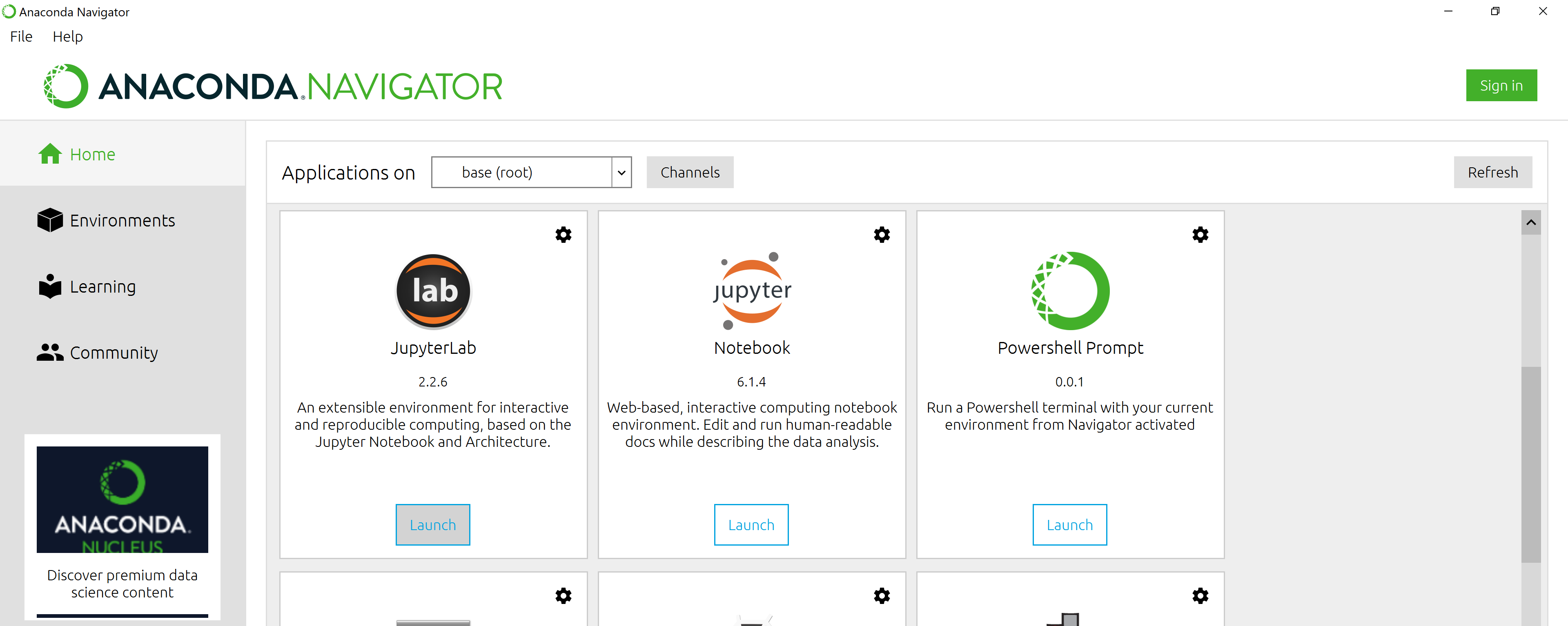
Нижче наведено скриншот екрана стартової сторінки JupyterLab, схожої на ту, яка має відкритися у вашому веббраузері за замовчуванням після запуску сервера JupyterLab в операційній системі macOS або Windows.
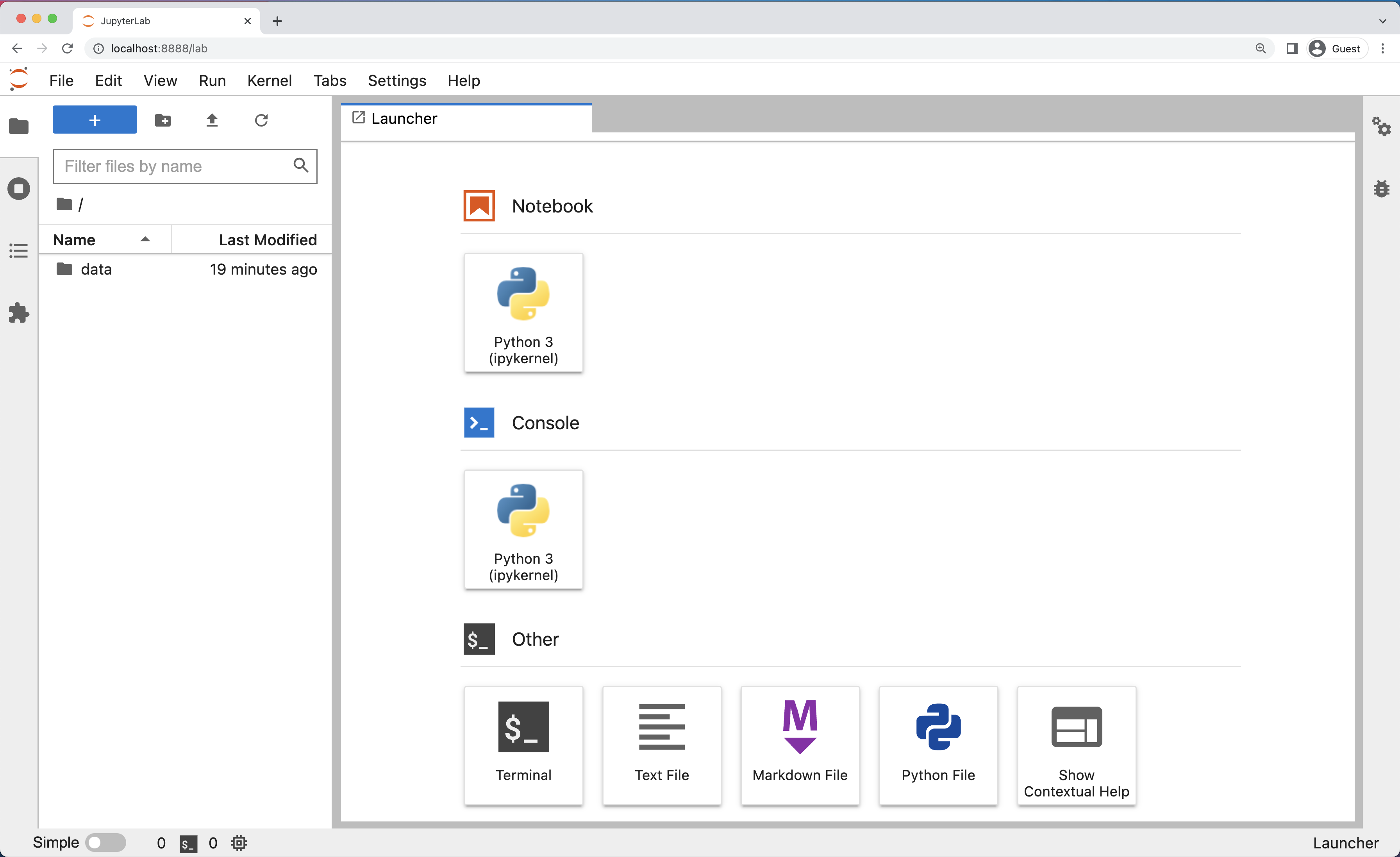
Інтерфейс JupyterLab
JupyterLab має багато функцій, які можна знайти в традиційних інтегрованих середовищах розробки (IDE), але його особливістю є забезпечення гнучких “будівельних блоків” для інтерактивних дослідницьких обчислень.
Інтерфейс JupyterLab складається з панелі меню, лівої бічної панелі (що згортається за потреби), і основної робочої області, яка містить вкладки з документами та різними застосунками JupyterLab.
Панель меню
Панель меню у верхній частині вікна JupyterLab містить меню верхнього рівня, яке зображує різні дії доступні в JupyterLab разом із їхніми комбінаціями клавіш (де це можливо). Наступні пункти меню наявні за замовчуванням.
- File: Дії, пов’язані з файлами та каталогами, такі як New, Open, Close, Save тощо. Меню File також містить дію Shut Down, яка застосовується для завершення роботи сервера JupyterLab.
- Edit: Дії, пов’язані з редагуванням документів та іншими видами діяльності, такими як Undo, Cut, Copy, Paste тощо.
- View: Дії, які змінюють зовнішній вигляд інтерфейсу JupyterLab.
- Run: Дії для запуску коду в різних застосунках, таких як Jupyter Notebook та командний рядок (розглянуто нижче).
- ** Kernel:** Дії щодо управління ядрами. Ядра у Jupyter будуть детально описані нижче.
- Tabs: Список відкритих документів та застосунків у робочій області.
- Settings: За допомогою цього меню можна налаштувати загальні параметри JupyterLab. Окрім того, у ньому також є опція Advanced Settings Editor, яка забезпечує більш детальний контроль параметрів і опцій для конфігурації JupyterLab.
- Help: Список посилань на довідку JupyterLab та інші ресурси.
Ядра
Документація JupyterLab визначає ядра як “окремі процеси сервера, що виконують ваш код у відповідних мовах програмування та середовищах.” Коли ми відкриваємо Jupyter Notebook, то ініціалізується ядро - процес, який буде виконувати код. У цьому уроці ми будемо використовувати ядро ipython, яке дозволяє запускати Python 3 в інтерактивному режимі.
Використання інших ядер Jupyter для інших мов програмування дозволить нам використовувати спільний інтерфейс JupyterLab для того, щоб писати та виконувати код, наприклад, у таких мовах як R, Java, Julia, Ruby, JavaScript, Fortran, тощо.
Скриншот стандартної панелі меню надано нижче.
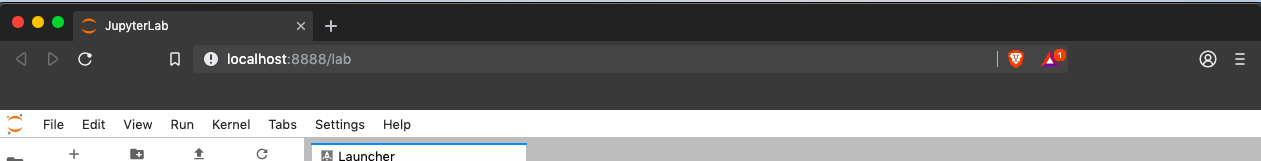
Ліва бічна панель
Ліва бічна панель містить ряд найбільш використовуваних вкладок, а саме: браузер файлів (відображає вміст каталогу, де був запущений сервер JupyterLab), перелік активних ядер і терміналів, панель команд і список відкритих вкладок в основній робочій області. Скриншот стандартної лівої бічної панелі наведений нижче.
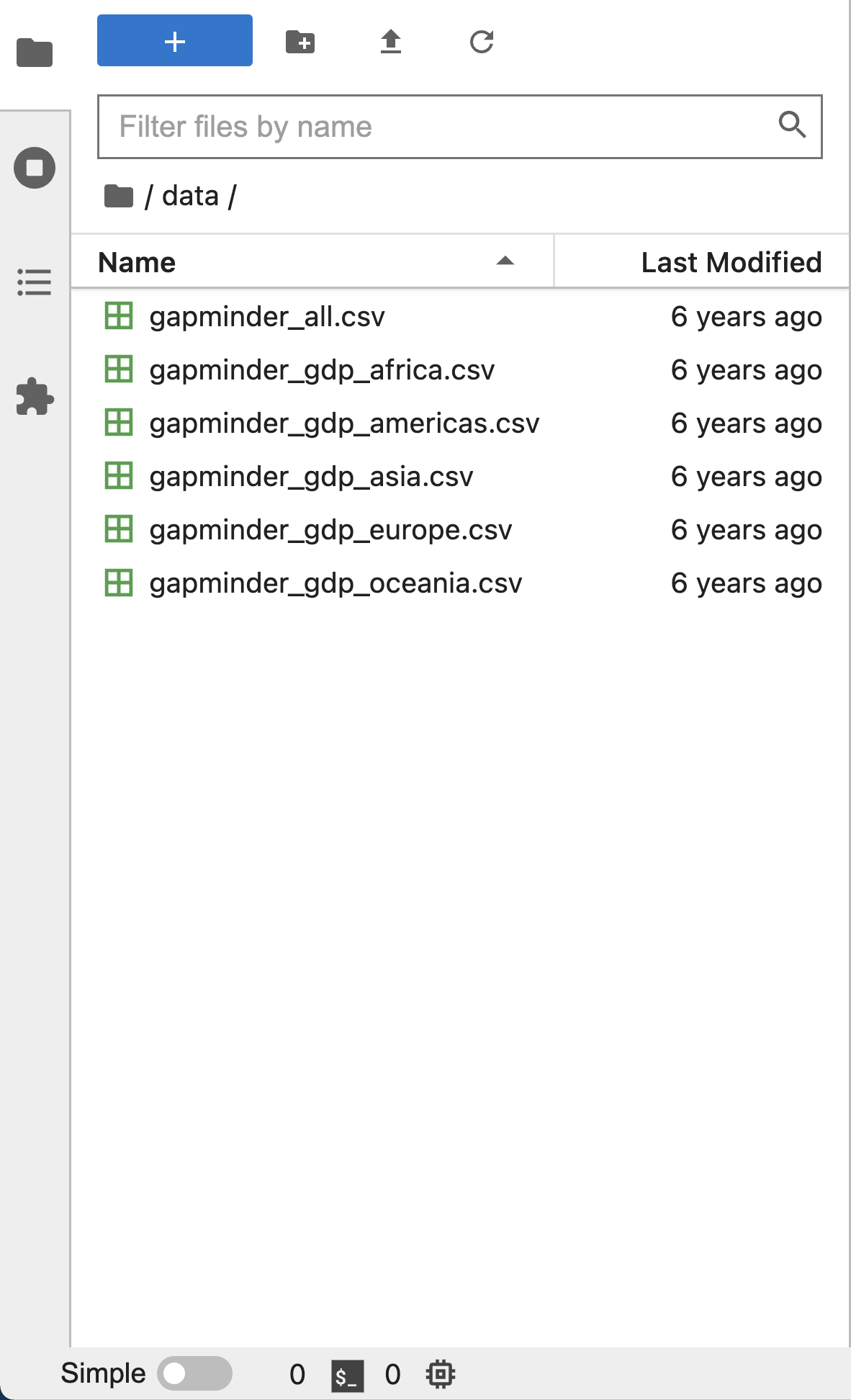
Ліву бічну панель можна згорнути або розгорнути вибравши пункт “Show Left Sidebar” у меню View, або натиснувши на активну вкладку бічної панелі.
Основна робоча область
Основна робоча область в JupyterLab дозволяє упорядковувати документи (блокноти, текстові файли та ін.) та інші види застосунків (термінали, інтерфейси командного рядка тощо) у панелі вкладок. Ці панелі можна зменшити/збільшити або поділити на підрозділи. Скриншот стандартної основної робочої області наведено нижче.
Якщо Ви не бачите вкладку Launcher на панелі запуску, натисніть синій плюс під “File” та “Edit” у панелі меню, і ця вкладка з’явиться.
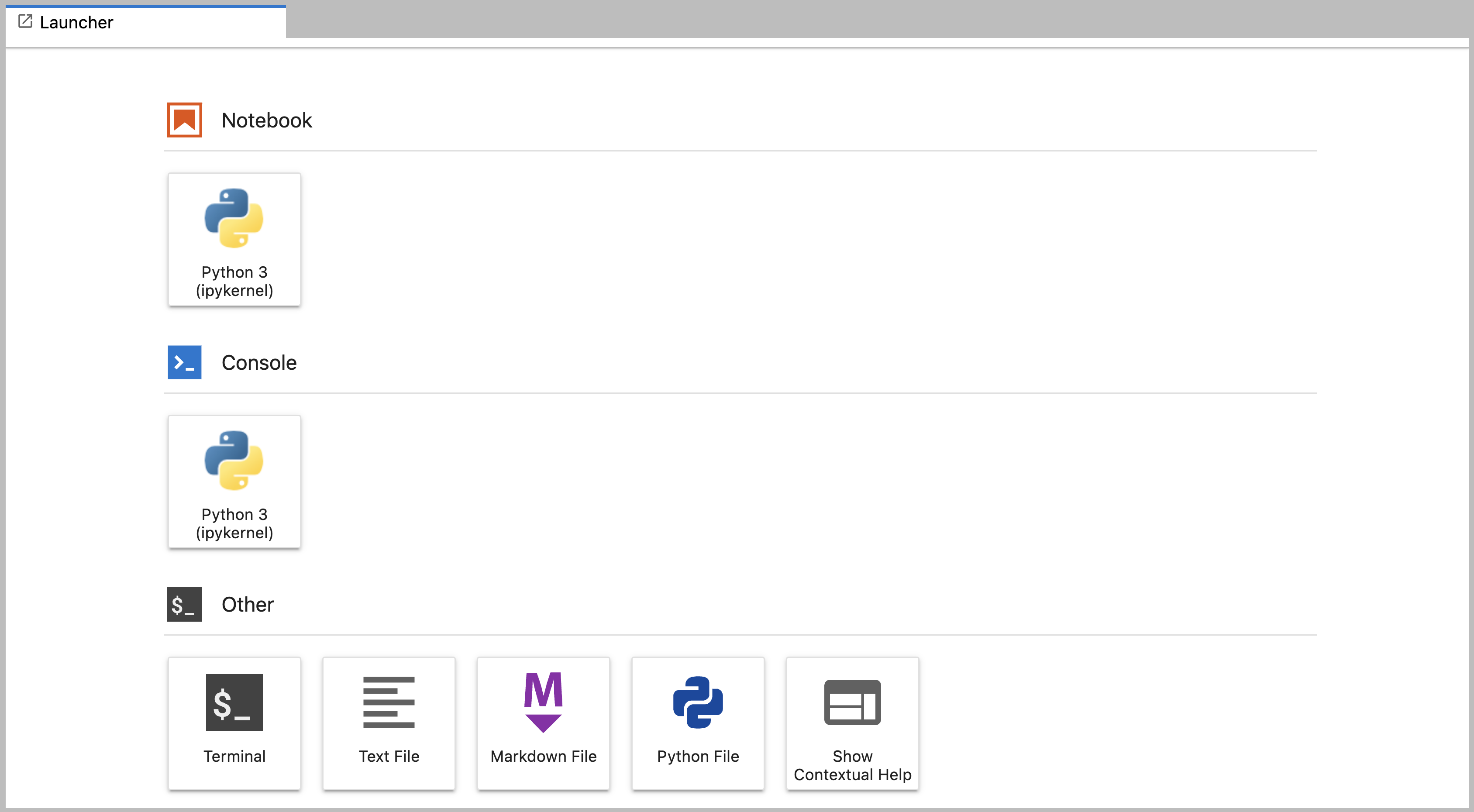
Щоб перемістити вкладку на деяку панель, перетягніть її в центр цієї панелі. Також ви можете розділити панель вкладок, перетягнувши потрібну вкладку ліворуч, праворуч, догори або донизу панелі. Кожна робоча панель має одну поточну активну вкладку. Вкладка для поточної дії позначена кольоровою верхньою рамкою (за замовчуванням - синьою).
Створення скрипту Python
- Щоб почати писати нову програму на Python, натисніть піктограму
текстового файлу під заголовком Other на вкладці Launcher
(Запуск) головної робочої області.
- Можна також створити новий текстовий файл, якщо обрати New -> Text File у меню File на панелі меню.
- Щоб перетворити цей звичайний текстовий файл на програму Python,
виберіть дію Save File As у меню File на панелі меню
та надайте новому текстовому файлу назву, яка закінчується розширенням
.py.- Розширення
.pyповідомляє всім (операційній системі включно), що цей текстовий файл є програмою Python. - Це умовність, а не вимога.
- Розширення
Створення блокноту Jupyter
Щоб відкрити новий блокнот, натисніть піктограму Python 3 під заголовком Notebook на вкладці Launcher в у головній робочій області. Ви також можете створити новий блокнот, обравши New -> Notebook у меню File на панелі меню.
Додаткові зауваження щодо блокнотів Jupyter.
- Файли, створені в Jupyter Notebook, мають розширення
.ipynb, щоб відрізнити їх від програм на Python, створених як звичайний текстовий файл. - Блокноти можна експортувати як скрипти Python, які можна запускати з командного рядка.
Нижче наведено скриншот Jupyter Notebook, який був відкритий в JupyterLab. Якщо вам цікаві подальші деталі, дивіться офіційну документацію до Jupyter Notebook.
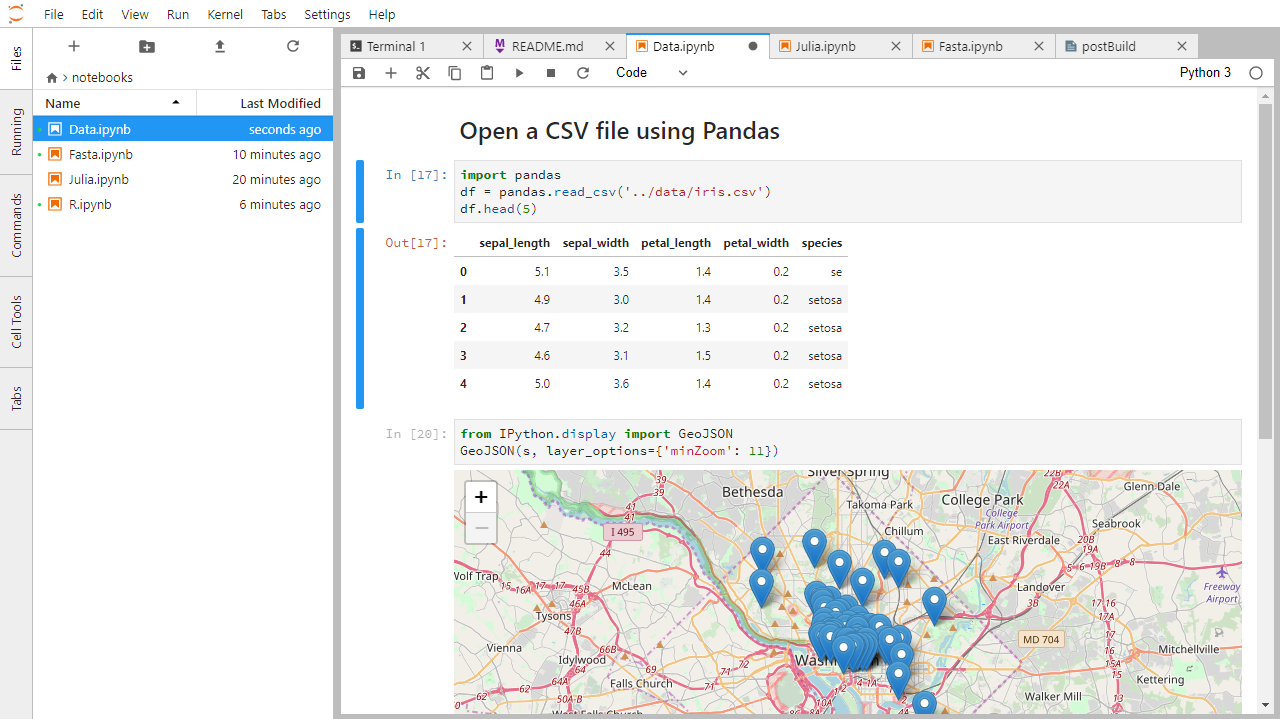
Як це зберігається
- Файл блокноту зберігається у форматі JSON.
- Подібно до вебсторінки, те, що зберігається, відрізняється від того, що ви бачите у своєму браузері.
- Але формат JSON дозволяє Jupyter комбінувати вихідний код, текст і графіку в одному файлі.
Упорядкування документів в панелях вкладок
У головній робочій області JupyterLab ви можете впорядковувати документи на панелі вкладок. Нижче наведено приклад з офіційної документації.
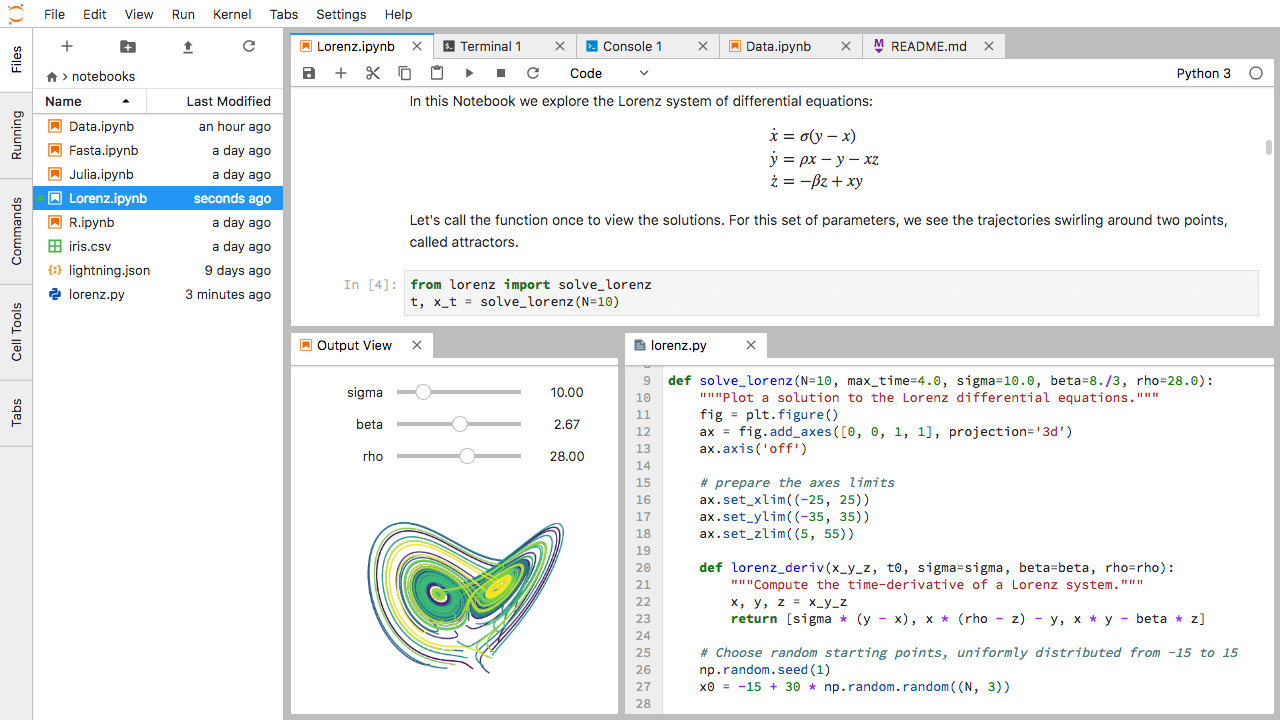
Спочатку створіть текстовий файл, консоль Python, та вікно терміналу і розташуйте їх у три панелі в основній робочій області. Далі створіть блокнот, вікно терміналу, та текстовий файл і розподіліть їх на три панелі в основній робочій зоні. Нарешті, створіть власну комбінацію панелей і вкладок. Яка, на вашу думку, комбінація панелей та вкладок буде найбільш корисною для вашого робочого процесу?
Після створення необхідних вкладок ви можете перетягнути одну з них в центр панелі для переміщення вкладки на панель; потім ви можете розділити панель, перетягнувши вкладку ліворуч, праворуч, вгору або до низу панелі.
Код або текст?
Jupyter дозволяє змішувати код і текст у різних типах блоків, які називаються комірками. Термін “код” зазвичай використовується для позначення вихідного коду програмного забезпечення, написаного будь-якою мовою програмування. “Комірка коду” в Notebook містить код; а “текстова комірка” - звичайний текст, який відображується, але не виконується.
Jupyter Notebook має командний режим та режим редагування.
- Якщо ви натиснете Esc та Return по черзі, то зовнішня межа комірки коду буде змінюватися з сірої на синю.
- Існують сірий - Command (командний) та синій - Edit (редагування) режими вашого блокноту.
- Командний режим дозволяє операції з комірками на рівні блокнота, а режим редагування змінює вміст комірок.
- В командному режимі (esc/сірий),
- Клавіша b створює нову комірку нижче поточної обраної комірки.
- Клавіша a створює одну комірку вище поточної.
- Клавіша x видаляє поточну комірку.
- Клавіша z скасовує вашу останню операцію з коміркою (це може бути операція видалення, створення тощо).
- Усі дії можна виконувати за допомогою меню, але є багато комбінацій клавіш для прискорення процесу.
Командний режим або режим редагування
Чи ви зараз перебуваєте в командному режимі чи режимі редагування на
сторінці Jupyter Notebook?
Перейдіть з одного режиму в інший, а потім у зворотному напрямку.
Використайте відповідні швидкі клавіші для видалення комірки.
Використайте швидкі клавіші, щоб видалити комірку. Нарешті, скасуйте
останню операцію над коміркою також за допомогою швидких клавіш.
Командний режим має сіру рамку, а режим редагування — синю. Використовуйте Esc та Return для перемикання режимів. Ви маєте бути в командному режимі (Натисніть Esc якщо ваша комірка синя). Введіть b або a. Ви маєте бути в командному режимі (Натисніть Esc якщо ваша клітинка синя). Введіть x. Ви маєте бути в командному режимі (Натисніть Esc якщо ваша комірка синя). Введіть z.
Використовуйте клавіатуру та мишу для виділення та редагування комірок.
- Якщо натиснути клавішу Return, рамка стане синьою та ввімкнеться режим редагування, що дозволяє введення команди в комірку.
- Якщо є необхідність введення кількох рядків кода в одну клітинку, то натискання клавіші Return в режимі редагування (синя рамка) переміщує курсор на наступний рядок в комірці, як у текстовому редакторі.
- Якщо нам потрібно запустити код, що знаходиться в комірці, нам потрібен інший спосіб повідомити про це Notebook.
- Одночасне натискання клавіш Shift + Return призведе до виконання вмісту комірки.
- Зверніть увагу, що клавіші Return та Shift розташовані поруч на клавіатурі справа.
Jupyter Notebook підтримує мову розмітки текстів Markdown.
- Блокноти також можуть візуалізувати Markdown.
- Простий текстовий формат для створення списків, посилань та інших елементів, які можуть бути використані на вебсторінці.
- Власне, це підмножина HTML, яка виглядає у стилі старомодного електронного листа.
- Перетворіть поточну комірку на комірку Markdown, увійшовши в командний режим (Esc/gray) та натиснувши клавішу M.
- Позначка
In [ ]:зникне, щоб показати, що це вже не комірка коду, і ви зможете писати текст у форматі Markdown. - Перетворіть поточну комірку на комірку з кодом, увійшовши в командний режим (Esc/gray) та натиснувши клавішу y.
Markdown робить більшість того, що можна зробити у HTML.
Таблиця: Елементи синтаксису Markdown та їх зображення.
| Код Markdown | Відображений результат |
|---|---|
|
|
|
|
|
|
|
Заголовок першого рівня |
|
Заголовок другого рівня (тощо) |
|
Переноси рядків не мають значення. Але порожні рядки створюють нові абзаци. |
|
Посилання створюються за
допомогою |
Створення списків в Markdown
Створіть вкладений список в Markdown-комірці блокноту так, щоб вона виглядала наступним чином:
- Знайти фінансування.
- Виконати роботу.
- Провести експеримент.
- Зібрати дані.
- Провести аналіз.
- Написати статтю.
- Опублікувати.
Це завдання поєднує як нумерований, так і маркований списки. Зверніть увагу, що маркований список має відступ на 2 пробіли, щоб він не збігався з елементами нумерованого списку.
1. Get funding.
2. Do work.
* Design experiment.
* Collect data.
* Analyze.
3. Write up.
4. Publish.Зміна типу вже наявної комірки з Code на Markdown
Що станеться, якщо Ви напишете у комірці код Python, а потім перемкнете її у режим Markdown? Наприклад, напишіть наступний вираз в комірці коду:
Потім запустіть цей код в комірці за допомогою Shift+Return, щоб переконатися, що ця комірка працює як комірка коду. Тепер поверніться до комірки та натисніть Esc, а потім m, щоб перемкнути комірку на Markdown і “запустити” її за допомогою Shift+Return. Що сталося, і як це може бути корисним?
Рівняння
Стандартний Markdown (наприклад, такий, що використовується для цих нотаток) не відображає рівняння, але Notebook буде це робити. Створіть нову комірку Markdown і введіть наступне:
$\sum_{i=1}^{N} 2^{-i} \approx 1$(Мабуть, це легше скопіювати та вставити.) Що зображається? Як ви
думаєте, що роблять підкреслювання _, циркумфлекс
^ і знак долара $?
Рівняння зображується у блокноті відповідно до синтаксису, який
використовується у LaTeX. Знаки долара $ використовуються
для того, щоб повідомити Markdown про те, що текст між цими знаками є
рівнянням LaTeX. Якщо ви не знайомі з LaTeX, підкреслення _
використовується для підрядкових індексів та циркумфлекс ^
використовується для верхніх індексів. Пара фігурних дужок
{ та } використовується для групування тексту
разом, щоб вираз i=1 став нижнім, а N -
верхнім індексом. Аналогічно, вираз -i взятий у фігурні
дужки, щоб зробити цей вираз верхнім індексом для 2.
\sum та \approx є командами LaTeX для значень
“sum over” й “approximate”.
Вихід з JupyterLab
- На панелі меню оберіть меню “File” і натисніть “Shut Down” внизу спадного меню. Вам буде запропоновано підтвердити, що Ви бажаєте вимкнути сервер JupyterLab (не забудьте зберегти свою роботу!). Натисніть “Shut Down”, щоб вимкнути сервер JupyterLab.
- Щоб перезапустити сервер JupyterLab, вам потрібно буде повторно виконати наступну команду в терміналі.
$ jupyter labВихід з JupyterLab
Потренуйтеся закривати та перезапускати сервер JupyterLab.
- Скрипти Python - це звичайні текстові файли.
- Застосування Jupyter Notebook для редагування та запуску Python
- Jupyter Notebook має командний режим та режим редагування.
- Використовуйте клавіатуру та мишу для виділення та редагування комірок.
- Notebook підтримує мову розмітки текстів Markdown.
- Markdown робить більшість того, що можна зробити у HTML.
Content from Змінні та присвоєння
Останнє оновлення 2025-04-03 | Редагувати цю сторінку
Огляд
Питання
- Як я можу зберігати дані в програмах?
Цілі
- Створення програм, які присвоюють скалярні значення змінним і виконують обчислення з цими значеннями.
- Відстеження у програмах значень змінних, які використовують скалярне присвоєння.
Використовуйте змінні для зберігання значень.
Змінні - це імена значень.
-
Імена змінних
- можуть складатися тільки з букв, цифр та
підкреслення
_(яке звичайно використовується, щоб відокремити слова у довгих назвах змінних) - не можуть починатися з цифри
-
залежать від регістру (тобто
age,AgeтаAGE- це три різні змінні)
- можуть складатися тільки з букв, цифр та
підкреслення
Ім’я змінної має бути змістовним, щоб ви або інший програміст знали, що це таке
Імена змінних, які починаються з підкреслення, наприклад
__alistairs_real_age, мають специфічне значення, тому ми не будемо цього робити, доки не зрозуміємо прийняті в мові Python домовленості.У Python символ
=використовується для присвоєння значення, яке знаходиться праворуч, до його імені, яке вказано ліворуч.Змінна створена, коли їй присвоюється значення.
-
У виразі нижче Python призначає вік змінній
ageта ім’я в лапках - зміннійfirst_name.
Використовуйте print для виведення значень.
- Python має вбудовану функцію
print, яка друкує щось як текст. - Щоб викликати функцію (тобто, щоб виконати її), треба вказати її ім’я.
- Щоб передати функції значення (тобто дані для друку), їх треба помістити у дужки.
- Щоб направити до друку рядок тексту, його треба помістити в одинарні або подвійні лапки.
- Значення, які передаються до функції, називаються аргументами
ВИХІД
Ahmed is 42 years old-
printавтоматично додає пробіл між надрукованими аргументами, щоб відокремити їх. - Також
printпереходить на новий рядок після друку.
Змінні мають бути створені перед їх використанням.
- Якщо змінна ще не існує, або якщо ім’я було неправильно написано, Python повідомляє про помилку. (На відміну від деяких інших мов, які можуть “вгадати” якесь значення за замовчуванням.)
ПОМИЛКА
---------------------------------------------------------------------------
NameError Traceback (most recent call last)
<ipython-input-1-c1fbb4e96102> in <module>()
----> 1 print(last_name)
NameError: name 'last_name' is not defined- Останній рядок у повідомленні про помилку є найбільш інформативним.
- Ми більш детально розглянемо повідомлення про помилки пізніше.
Змінні зберігаються між комірками
Майте на увазі, що в блокноті Jupyter важливий порядок виконання комірок, а не порядок їх розташування. Python запам’ятає весь код, який було виконано раніше, у тому числі всі змінні, які ви визначили, незалежно від порядку в блокноті. Тому, якщо ви визначите змінні нижче в блокноті, а потім (повторно) запустите комірки вище, то ті комірки, що визначені нижче, все одно будуть присутні. Як приклад, створіть дві комірки наступного вмісту у такому порядку:
Якщо виконати це послідовно, то перша комірка дасть помилку. Однак,
якщо ви запустите першу комірку після другої, вона виведе на
екран 1. Щоб уникнути плутанини, можна скористатися опцією
Kernel -> Restart & Run All, яка
перезавантажує інтерпретатор і запускає все з чистого аркуша, зверху
вниз.
Змінні можна використовувати для обчислень.
- Ми можемо використовувати змінні в обчисленнях так само, як би вони
були значеннями.
- Пам’ятайте, ми присвоїли значення
42зміннійageкількома рядками вище.
- Пам’ятайте, ми присвоїли значення
ВИХІД
Age in three years: 45Використовуйте індекс, щоб отримати один символ із рядка.
- Символи (окремі літери, цифри тощо) у рядку є впорядкованими.
Наприклад, рядок
'AB'не те саме, що'BA'. Завдяки такому упорядкуванню ми можемо розглядати рядок як список символів. - Кожна позиція в рядку (перша, друга тощо) має номер. Це число називається індексом або іноді нижнім індексом.
- Індекси нумеруються від 0.
- Використовуйте індекс позиції у квадратних дужках, щоб отримати символ з тієї позиції у рядку.
ВИХІД
hВикористовуйте зріз, щоб отримати підрядок.
- Частина рядка називається підрядок. Він може складатися навіть тільки з одного символу.
- Список складається з елементів. У випадку, коли рядок розглядається як список, його елементами є окремі символи.
- Зріз - це частина рядка (в загальному випадку, частина будь-якого обʼєкту, схожого на колекцію).
- Ми беремо зріз із позначенням
[start:stop], деstart— ціле число, що є індексом першого потрібного нам елементу, аstop- ціле число, що є індексом елементу відразу після останнього потрібного нам елементу. - Проміжок між
stopandstart- це довжина зрізу. - Визначення зрізу не змінює вміст вихідного рядка. Натомість, визначений зріз повертає копію початкового рядка.
ВИХІД
sodВикористовуйте вбудовану функцію len, щоб знайти
довжину рядка.
ВИХІД
6- Вкладені функції обчислюються зсередини назовні, як у математиці: вирази, що знаходяться всередині дужок, обчислюються першими.
Python чутливий до регістру.
- Python вважає, що букви верхнього та нижнього регістру
відрізняються, отже
Nameіname- різні змінні. - Існують домовленості про використання великих літер на початку імен змінних, тому ми будемо використовувати малі літери.
Використовуйте змістовні назви змінних.
- Ви можете використовувати будь-які комбінації символів для імен змінних, поки вони задовольняють вищевказані правила (букви, цифри та знак підкреслення).
- Використовуйте змістовні назви змінних, щоб допомогти іншим зрозуміти, що робить програма.
- Найважливіша “інша людина” — це ви в майбутньому.
ВИХІД
# Оператор # Значення x # Значення y # Значення swap #
x = 1.0 # 1.0 # не визначено # не визначено #
y = 3.0 # 1.0 # 3.0 # не визначено #
swap = x # 1.0 # 3.0 # 1.0 #
x = y # 3.0 # 3.0 # 1.0 #
y = swap # 3.0 # 1.0 # 1.0 #Ці три рядки обмінюються значеннями в x і y
використовуючи змінну swap для тимчасового зберігання. Це
досить поширена ідіома програмування.
Завдання
Якщо ви присвоїли a = 123, що станеться, якщо ви
спробуєте отримати другу цифру a через
a[1]?
Числа не є рядками або послідовностями, і спроба виконати операцію
індексу над числом у Python призведе до помилки. У наступному епізоді про типи даних і
перетворення типів ми дізнаємось більше про типи і як конвертувати
один тип в інший. Якщо вам потрібна N-та цифра числа, перетворіть його
на рядок за допомогою вбудованої функції str, а потім
виконайте операцію індексації у цьому рядку.
ПОМИЛКА
TypeError: 'int' object is not subscriptableВИХІД
2Вибір імені
Яке ім’я для змінної є кращим: m, min або
minutes? Чому? Підказка: подумайте, який код ви б хотіли
успадкувати від того, хто залишає лабораторію:
ts = m * 60 + stot_sec = min * 60 + sectotal_seconds = minutes * 60 + seconds
minutes краще, оскільки min можна помилково
прийняти за “мінімум” (що насправді є вбудованою функцією в Python, яку
ми розглянемо пізніше).
ВИХІД
atom_name[1:3] is: arРізноманітні види зрізів
Є наступний рядок:
Що виводять ці вирази?
species_name[2:8]-
species_name[11:](без значення після двокрапки) -
species_name[:4](без значення до двокрапки) -
species_name[:](тільки двокрапка) species_name[11:-3]species_name[-5:-3]- Що станеться, якщо ми оберемо значення
stop, яке виходить за рамки діапазону? (тобто спробуйте виконатиspecies_name[0:20]абоspecies_name[:103])
species_name[2:8]повертає підрядок'acia b'species_name[11:]повертає підрядок'folia', з позиції 11 до кінця рядкуspecies_name[:4]повертає підрядокAcac', з початку рядку до позиції 4, не включаючи цю позиціюspecies_name[:]повертає весь рядок ‘Acacia buxifolia’`species_name[11:-3]повертає підрядок'fo', з 11 позиції до третьої позиції з кінця рядку, не включаючи їїspecies_name[-5:-3]також повертає підрядок'fo', з п’ятої позиції з кінця до третьої позиції з кінця, не включаючи їїЯкщо частина фрагмента виходить за межі діапазону, операція не повертає помилку.
species_name[0:20]дає той самий результат, що іspecies_name[0:], таspecies_name[:103]дає такий самий результат, якspecies_name[:]
- Використовуйте змінні для зберігання значень.
- Використовуйте
printдля виводу значень. - Змінні зберігаються між комірками.
- Змінні мають бути створені перед їх використанням.
- Змінні можна використовувати для обчислень.
- Використовуйте індекс, щоб отримати один символ із рядка.
- Використовуйте зріз, щоб отримати підрядок.
- Використовуйте вбудовану функцію
len, щоб знайти довжину рядка. - У Python важливо, який регістр використовується.
- Використовуйте змістовні назви змінних.
Content from Типи даних та їх перетворення
Останнє оновлення 2025-04-03 | Редагувати цю сторінку
Огляд
Питання
- Які види даних зберігають програми?
- Як я можу перетворити один тип в інший?
Цілі
- Визначення ключових відмінностей між цілими числами та числами з плаваючою комою.
- З’ясувати ключові відмінності між числами та символьними рядками.
- Використання вбудованих функцій для перетворення цілих чисел, чисел з плаваючою комою та рядків.
Кожне значення має тип.
- Кожне значення, яке використовує програма, має певний тип.
- Ціле число (
int): зображує додатні або від’ємні цілі числа, наприклад 3 або -512. - Число з плаваючою комою (
float): зображує дійсні числа, наприклад 3.14159 або -2.5. - Рядки символів (зазвичай просто “рядки”,
str): представляють текст.- Укладені в одинарні або подвійні лапки (тип лапок має збігатися).
- Під час відображення рядку лапки не друкуються.
Вбудована функція type повертає тип значення.
- Використовуйте вбудовану функцію
type, щоб з’ясувати, який тип має значення. - Це також працює зі змінними.
- Але запамʼятайте: значення має свій тип, а змінна тільки вказує на деяке значення.
ВИХІД
<class 'int'>ВИХІД
<class 'str'>Тип визначає, які операції (або методи) можна виконувати над даним значенням.
- Тип значення визначає, що може робити з ним програма.
ВИХІД
2ПОМИЛКА
---------------------------------------------------------------------------
TypeError Traceback (most recent call last)
<ipython-input-2-67f5626a1e07> in <module>()
----> 1 print('hello' - 'h')
TypeError: unsupported operand type(s) for -: 'str' and 'str'Ви можете використовувати оператори “+” та “*” для дій над рядками.
- “Додавання” рядків об’єднує їх.
ВИХІД
Ahmed Walsh- Якщо рядок помножити на ціле число N, то це створить новий
рядок, який буде містити вихідний рядок, повторений N разів.
- Оскільки множення - це повторюване додавання.
ВИХІД
==========Рядки мають довжину (але числа її не мають).
- Вбудована функція
lenповертає кількість символів у рядку.
ВИХІД
11- Але числа не мають довжини (навіть нульової).
ПОМИЛКА
---------------------------------------------------------------------------
TypeError Traceback (most recent call last)
<ipython-input-3-f769e8e8097d> in <module>()
----> 1 print(len(52))
TypeError: object of type 'int' has no len()Необхідно перетворювати числа в рядки або навпаки під час виконання певних операцій.
- Додавання чисел та рядків неможливе.
ПОМИЛКА
---------------------------------------------------------------------------
TypeError Traceback (most recent call last)
<ipython-input-4-fe4f54a023c6> in <module>()
----> 1 print(1 + '2')
TypeError: unsupported operand type(s) for +: 'int' and 'str'- Таке додавання не дозволено, тому що воно не визначене: чи має
1 + '2'повертати3чи'12'? - Перетворення типу виконується за допомогою функції, яка має те ж саме імʼя, що і потрібний тип.
ВИХІД
3
12З цілими та дійсними числами можна оперувати одночасно.
- Цілі та дійсні числа можна використовувати разом для арифметичних
дій.
- Python 3 автоматично перетворить цілі числа у дійсні, якщо це потрібно.
ВИХІД
half is 0.5
three squared is 9.0Змінні можуть змінити своє значення тільки через присвоєння.
- Якщо в електронних таблицях ми зробимо одну комірку залежною від іншої та оновимо останню, перша оновиться автоматично.
- Це не трапляється у мовах програмування.
PYTHON
variable_one = 1
variable_two = 5 * variable_one
variable_one = 2
print('first is', variable_one, 'and second is', variable_two)ВИХІД
first is 2 and second is 5- Комп’ютер зчитує значення
variable_oneпід час множення, створює нове значення та призначає цьому значенню ім’яvariable_two. - Після того, як значення
variable_twoвстановлено, воно не залежить від значенняvariable_one, отже його значення не змінюється автоматично, колиvariable_oneзмінюється.
Дроби
Який тип має значення 3.4? Як це можна встановити?
Автоматичне перетворення типів
Який тип має вираз 3.25 + 4?
Вибір типу
Який тип значення (ціле число, число з плаваючою комою або рядок символів) ви б використовували для представлення кожного з наступних значень? Спробуйте знайти більш ніж одну гарну відповідь для кожної проблеми. Наприклад у завданні # 1, коли було б доцільніше використовувати змінну з плаваючою комою замість цілого числа для підрахунку днів?
- Кількість днів, які пройшли з початку року.
- Час, що пройшов від початку року до сьогоднішнього дня.
- Серійний номер лабораторного обладнання.
- Вік лабораторного зразка
- Поточне населення міста.
- Середня чисельність населення міста протягом певного часу.
Відповіді на запитання:
Ціле, оскільки число днів належить діапазону від 1 до 365.
Дійсне число, оскільки потрібно використовувати частини дня.
Символьний рядок, якщо серійний номер містить літери та цифри, або ціле число, якщо серійний номер складається лише з цифр.
Це залежить від багатьох факторів! Як вимірюється вік зразка? Кількість днів з моменту, коли його було створено (ціле число)? Дата і час (рядок)?
Виберіть дійсне число, щоб представити приблизну кількість населення за допомогою округлення (наприклад, до мільйонів), або ціле число, щоб представити точну кількість населення.
Дійсне число, оскільки результат усереднення, швидше за все, буде мати дробну частину.
Типи операцій ділення
У Python 3 оператор // виконує ціле ділення (повертає
цілу частину результату), оператор / виконує ділення з
плаваючою комою, та оператор ‘%’ (або модуль) повертає залишок
від цілого ділення:
ВИХІД
5 // 3: 1
5 / 3: 1.6666666666666667
5 % 3: 2Припустимо, що num_subjects - це кількість суб’єктів,
які беруть участь у дослідженні, а num_per_survey —
кількість, яка може взяти участь в одному опитуванні. Напишіть вираз,
який обчислює кількість необхідних опитувань для охоплення кожного хоча
б один раз.
Потрібно визначити мінімальну кількість опитувань для охоплення
кожного суб’єкта хоча б один раз, тобто округлене значення
num_subjects/num_per_survey. Це еквівалентно виконанню
дійсного ділення за допомогою оператору // і додаванню 1 до
результату. Перед діленням нам потрібно відняти 1 від кількості
num_subjects, щоб працювати з випадком, коли
num_subjects порівну ділиться на
num_per_survey.
PYTHON
num_subjects = 600
num_per_survey = 42
num_surveys = (num_subjects - 1) // num_per_survey + 1
print(num_subjects, 'subjects,', num_per_survey, 'per survey:', num_surveys)ВИХІД
600 subjects, 42 per survey: 15Перетворення рядків у числа
Якщо потрібно, функція float() перетворить рядок у
дійсне число, а функція int() перетворить дійсне число в
ціле:
ВИХІД
string to float: 3.4
float to int: 3Якщо перетворення не має сенсу, то генерується повідомлення про помилку.
ПОМИЛКА
---------------------------------------------------------------------------
ValueError Traceback (most recent call last)
<ipython-input-5-df3b790bf0a2> in <module>
----> 1 print("string to float:", float("Hello world!"))
ValueError: could not convert string to float: 'Hello world!'Беручи це до уваги, чого чекати від наступної програми?
Що вона робить насправді?
Як це пояснити?
Що ви очікуєте від цієї програми? Чому б не очікувати, що у Python 3
команда int перетворить рядок “3.4” на 3.4 та виконає
додаткове перетворення у ціле число 3. Зрештою, Python 3 вміє робити
багато іншої “магії” - хіба це не частина його привабливості?
ВИХІД
---------------------------------------------------------------------------
ValueError Traceback (most recent call last)
<ipython-input-2-ec6729dfccdc> in <module>
----> 1 int("3.4")
ValueError: invalid literal for int() with base 10: '3.4'Однак Python 3 видає помилку. Чому? Можливо, щоб бути послідовним. Якщо вам потрібно, щоб Python виконав два послідовних перетворення типів, ви повинні чітко вказати кожне перетворення у своєму коді.
ВИХІД
3Арифметичні дії з різними типами
Правильні відповіді: 1 та 4
Комплексні числа
Python підтримує комплексні числа, які записуються як
1.0 + 2.0j. Якщо val є комплексним числом, то
до його дійсної та уявної частин можна отримати доступ за допомогою так
званої крапкової нотації через val.real та
val.imag.
ВИХІД
6.0
2.0- Чому, на вашу думку, Python використовує
jзамістьiдля уявної частини? - Який результат слід очікувати від виразу
1 + 2j + 3? - Що ви очікуєте від
4j? А що від4 jабо4 + j?
Стандартні математичні позначення зазвичай використовують
iдля позначення комплексного числа. Однак різні джерела свідчать про те, що це було раннє позначення, яке використовувалось в електротехніці, та зараз було б дуже складно з технічної точки зору його змінити. Stack Overflow містить додаткові пояснення та обговорення.(4+2j)4jабоSyntax Error: invalid syntax. В останньому випадкуjвважається змінною і значення виразу залежить від того, чи єjвизначеним.
- Кожне значення має тип.
- Вбудована функція
typeповертає тип значення. - Типи контролюють, які операції можна виконувати над значеннями.
- Рядки можна додавати і помножувати.
- Рядки мають довжину (але числа її не мають).
- Необхідно перетворювати числа в рядки або навпаки під час виконання певних операцій.
- Цілі та дійсні числа можна використовувати разом.
- Змінні можуть набути своє значення тільки через присвоювання.
Content from Вбудовані функції та довідка
Останнє оновлення 2025-10-12 | Редагувати цю сторінку
Огляд
Питання
- Як я можу використовувати вбудовані функції?
- Як я можу дізнатися, для чого вони призначені?
- Які помилки можуть виникнути в програмах?
Цілі
- Пояснення призначення функцій.
- Коректний виклик вбудованих функцій Python.
- Правильне використання вкладених вбудованих функцій.
- Використання довідки для відображення документації про вбудовані функції.
- Правильний опис ситуацій, в яких виникають помилки SyntaxError і NameError.
Використовуйте коментарі при створенні документації програм.
Функції можуть приймати нуль або більше аргументів.
- Ми вже знайомі з деякими функціями — тепер розглянемо їх докладніше.
- Аргумент - це значення, яке передається у функцію.
-
lenпотребує тільки один аргумент. -
int,strтаfloatстворюють нові значення з наявних. -
printможе приймати нуль або більше аргументів. -
printбез аргументів повертає порожній рядок.- Потрібно завжди використовувати дужки, навіть якщо вони порожні, щоб Python знав, що викликається функція.
ВИХІД
before
afterКожна функція щось повертає.
- Кожен виклик функції дає певний результат.
- Якщо функція не має корисного результату для повернення, то вона
зазвичай повертає спеціальне значення
None.None- це об’єкт Python, який застосовується у будь-якому випадку, коли немає значення.
ВИХІД
example
result of print is NoneПоширені вбудовані функції max, min та
round.
- Використовуйте
max, щоб знайти найбільше з одного або декількох значень. - Використовуйте
min, щоб знайти найменше значення. - Обидві функції працюють як з рядками символів, так і з числами.
- Літери порівнюються у лексикографічному порядку, при цьому цифри “менші” ніж великі літери, а великі літери “менші” ніж малі.
ВИХІД
3
0Функції працюють лише з певними аргументами (або комбінаціями аргументів).
-
maxтаminмають приймати принаймні один аргумент.- “Найбільше значення з порожньої множини” - запит, який не має сенсу.
- Крім того, аргументи цих функцій мають бути порівнюваними.
ПОМИЛКА
TypeError Traceback (most recent call last)
<ipython-input-52-3f049acf3762> in <module>
----> 1 print(max(1, 'a'))
TypeError: '>' not supported between instances of 'str' and 'int'Функції можуть мати значення за замовчуванням для певних аргументів.
-
roundокруглює дійсне число. - За замовчуванням округлення відбувається до нуля знаків після точки.
ВИХІД
4- Ми можемо вказати потрібну кількість десяткових знаків після крапки.
ВИХІД
3.7Функції, приєднані до об’єктів, називаються методами
- Функції можуть набувати іншої форми, яка буде типовою для епізодів, пов’язаних з бібліотекою pandas.
- Методи мають такі дужки як функції, але з’являються в описі оператора після імені змінної.
- Деякі методи використовуються для внутрішніх операцій Python і відзначаються подвійними підкресленнями.
PYTHON
my_string = 'Hello world!' # створення об'єкта - рядка
print(len(my_string)) # функція len приймає рядок як аргумент і повертає довжину рядка
print(my_string.swapcase()) # виклик методу swapcase для об’єкта my_string
print(my_string.__len__()) # виклик внутрішнього методу __len__ для об’єкта my_string, який використовується функцією len(my_string)ВИХІД
12
hELLO WORLD!
12- Ви навіть можете побачити, як вони зв’язані. Вони працюють зліва направо.
PYTHON
print(my_string.isupper()) # Функція перевіряє, чи всі літери заглавні
print(my_string.upper()) # Функція перетворює всі літери на заглавні
print(my_string.upper().isupper()) # Тепер всі літери заглавніВИХІД
False
HELLO WORLD
TrueВикористовуйте вбудовану функцію help, щоб отримати
довідку щодо функції.
- Кожна вбудована функція має онлайн-документацію.
ВИХІД
Файл допомоги щодо вбудованої функції round зі стандартної бібліотеки Python:
round(number, ndigits=None)
Round a number to a given precision in decimal digits.
The return value is an integer if ndigits is omitted or None. Otherwise
the return value has the same type as the number. ndigits may be negative.Два шляхи отримання допомоги у Jupyter Notebook.
- Варіант 1: Помістіть курсор біля того місця, де функція викликається
в комірці (тобто біля назви функції або її параметрів),
- Утримуйте Shiftта натисніть Tab.
- Зробіть це кілька разів для розширення інформації, що повертається.
- Варіант 2: Введіть ім’я функції в комірці зі знаком питання після нього. Потім запустіть комірку.
Python повідомляє про синтаксичну помилку, коли він не може зрозуміти вихідний код програми.
- Він навіть не намагатиметься запустити програму, якщо її неможливо коректно прочитати.
ПОМИЛКА
File "<ipython-input-56-f42768451d55>", line 2
name = 'Feng
^
SyntaxError: EOL while scanning string literalПОМИЛКА
File "<ipython-input-57-ccc3df3cf902>", line 2
age = = 52
^
SyntaxError: invalid syntax- Подивіться уважніше на повідомлення про помилку:
ПОМИЛКА
File "<ipython-input-6-d1cc229bf815>", line 1
print ("hello world"
^
SyntaxError: unexpected EOF while parsing- Повідомлення вказує на проблему в першому рядку введеної програми
(“line 1”).
- У цьому випадку “ipython-input” у назві файлу повідомляє нам, що ми працюємо з IPython, тобто з інтерпретатором Python, який застосовується в Jupyter Notebook.
- Фрагмент
-6-в назві файлу вказує на те, що помилка сталася в комірці 6. - Далі йде проблемний рядок коду, на що вказує символ
^.
Python повідомляє про помилку виконання, коли щось йде не так під час виконання програми.
ПОМИЛКА
NameError Traceback (most recent call last)
<ipython-input-59-1214fb6c55fc> in <module>
1 age = 53
----> 2 remaining = 100 - aege # mis-spelled 'age'
NameError: name 'aege' is not defined- Аналіз вихідного кода дозволяє виправити синтаксичні помилки, а на етапі компілювання можна виправити помилки виконання.
Порядок виконання операцій
Порядок виконання операцій:
1.1 * radiance = 1.11.1 - 0.5 = 0.6min(radiance, 0.6) = 0.62.0 + 0.6 = 2.6max(2.1, 2.6) = 2.6На кінець,
radiance = 2.6
Знайдіть відмінності
- Подумайте, що виведе кожен з операторів
printу наведеній нижче програмі. - Функція
max(len(rich), poor)поверне відповідь або повідомлення про помилку? Якщо поверне відповідь, чи буде вона мати сенс?
ВИХІД
cВИХІД
tinВИХІД
4max(len(rich), poor) повертає TypeError. Помилка виникає
при виконанні max(4, 'tin') тому що, як ми обговорювали
раніше, порівнювати рядок і ціле число не можна.
ПОМИЛКА
TypeError Traceback (most recent call last)
<ipython-input-65-bc82ad05177a> in <module>
----> 1 max(len(rich), poor)
TypeError: '>' not supported between instances of 'str' and 'int'Чому ні?
Чому саме max і min не повертають
None, коли вони викликаються без аргументів?
max and min повертають TypeErrors у цьому
випадку, тому що не було вказано правильну кількість параметрів. Якби
компілятор просто повернув None, помилку було б набагато
важче відстежити, тому що це значення було б збережено в змінній і
використано пізніше в програмі.
Останній символ рядка
Якщо Python починає рахувати з нуля, та len повертає
кількість символів у рядку, то який індекс отримає останній символ у
рядку name? (Примітка: ми побачимо простіший спосіб зробити
це в подальшому епізоді)
name[len(name) - 1]
Вивчайте документацію Python!
Офіційна документація Python вочевидь є найповнішим джерелом інформації про мову. Вона доступна різними мовами та містить багато корисних ресурсів. Сторінка вбудованих функцій містить каталог усіх таких функцій, включаючи ті, про які ми вже говорили на цьому уроці. Деякі з них більш досконалі та на цей час зайві, але інші - дуже прості та корисні.
- Використовуйте коментарі при створенні документації програм.
- Функції можуть сприймати нуль або більше аргументів.
- Поширені вбудовані функції
max,minтаround. - Функції можуть працювати лише з певними аргументами (комбінаціями аргументів).
- Функції можуть мати значення за замовчуванням для певних аргументів.
- Використовуйте вбудовану функцію
help, щоб отримати довідку щодо функції. - Є два шляхи отримання допомоги у Jupyter Notebook.
- Кожна функція щось повертає.
- Python повідомляє про синтаксичну помилку, коли він не може зрозуміти вихідний код програми.
- Python повідомляє про помилку виконання (runtime error), коли щось йде не так під час виконання програми.
- Якщо перечитаєте вихідний код, можна виправити синтаксичні помилки, а якщо відстежите дії інтерпретатора - помилки виконання.
Content from Ранкова кава
Останнє оновлення 2025-10-12 | Редагувати цю сторінку
Вправа для рефлексії
За кавою подумайте і обговоріть наступне:
- Якими є різні типи помилок в Python?
- Чи завжди код давав очікувані результати? Якщо ні, то чому?
- Чи можна щось зробити, щоб запобігти помилкам під час написання коду?
Content from Бібліотеки
Останнє оновлення 2025-04-24 | Редагувати цю сторінку
Огляд
Питання
- Як використовувати програмне забезпечення, написане іншими людьми?
- Як дізнатися, які саме функції виконує це програмне забезпечення?
Цілі
- Переваги створення та використання бібліотек програмного забезпечення.
- Імпорт та використання стандартних бібліотек Python у власних програмах.
- Пошук документації про стандартні бібліотеки в інтерактивному режимі (в інтерпретаторі) або онлайн.
Більша частина потужності мови програмування полягає в її бібліотеках.
-
Бібліотека - це колекція файлів (так званих
модулів), що містить функції для використання іншими
програмами.
- Може також визначати значення даних (наприклад, числові константи) та інші речі.
- Передбачається, що зміст бібліотеки певним чином взаємопов’язаний, але немає засобів це проконтролювати.
- Стандартна бібліотека Python — це великий набір модулів, що входить до складу базової інсталяції Python.
- Багато додаткових бібліотек доступні в PyPI (Python Package Index - репозиторій програм для Python).
- Пізніше ми побачимо, як писати нові бібліотеки.
Бібліотеки та модулі
Бібліотека — це набір модулів, але ці терміни часто вважаються взаємозамінними, особливо тому, що багато бібліотек складаються лише з одного модуля, тому не хвилюйтеся, якщо ви їх плутаєте.
Щоб використати бібліотечний модуль, його спочатку потрібно імпортувати.
- Для завантаження бібліотечного модуля в пам’ять програми
використовуйте
import. - Потім посилайтеся на функції модуля за допомогою
module_name.function_name.- У Python синтаксис
a.bозначає щоaміститьb, або іншими словами,bє частиноюa, абоbналежить доa.
- У Python синтаксис
- Використовуючи
math, один із модулів стандартної бібліотеки, маємо:
ВИХІД
pi is 3.141592653589793
cos(pi) is -1.0- На кожен елемент модуля потрібно посилатися разом з його назвою.
-
math.cos(pi)не спрацює: посилання наpiжодним чином не “успадковує” посилання наmathпри виклику функціїcos().
-
Використовуйте help, щоб дізнатися про вміст
бібліотечного модуля.
- Працює так само, як довідка для функції.
ВИХІД
Help on module math:
NAME
math
MODULE REFERENCE
http://docs.python.org/3/library/math
The following documentation is automatically generated from the Python
source files. It may be incomplete, incorrect or include features that
are considered implementation detail and may vary between Python
implementations. When in doubt, consult the module reference at the
location listed above.
DESCRIPTION
This module is always available. It provides access to the
mathematical functions defined by the C standard.
FUNCTIONS
acos(x, /)
Return the arc cosine (measured in radians) of x.
⋮ ⋮ ⋮Щоб скоротити програми, імпортуйте лише певні елементи з бібліотечного модуля.
- Використовуйте
from ... import ..., щоб завантажити лише певні елементи з бібліотечного модуля. - Потім звертайтеся до них безпосередньо без назви бібліотеки як префікса.
ВИХІД
cos(pi) is -1.0Створіть псевдонім для бібліотечного модуля під час його імпорту для скорочення програм.
- Використовуйте
import ... ... as ..., щоб надати бібліотеці короткий псевдонім під час її імпорту. - Потім звертайтеся до елементів у бібліотеці, використовуючи цю скорочену назву.
ВИХІД
cos(pi) is -1.0- Зазвичай цей метод використовується для бібліотек, які дуже поширені
або мають довгі імена.
- Наприклад, бібліотека для побудови графіків
matplotlibчасто має псевдонімmpl.
- Наприклад, бібліотека для побудови графіків
- Але цей спосіб ускладнює програми, оскільки читачі мають вивчити псевдоніми вашої програми.
Знайомство з модулем math
- За допомогою якої функції з модуля
mathможна обчислити квадратний корінь без використанняsqrt? - Оскільки бібліотека містить цю функцію, чому існує
sqrt?
Використовуючи
help(math)ми бачимо, що у нас єpow(x,y)на додаток доsqrt(x), отже ми можемо застосуватиpow(x, 0.5)для визначення квадратного кореня.Функція
sqrt(x), ймовірно, легша для читання в вихідному коді, ніжpow(x, 0.5). Читабельність є основою хорошого стилю програмування, отже має сенс надати спеціальну функцію для цього конкретного поширеного випадку.
Крім того, дизайн бібліотеки math у Python бере свій
початок у стандарті мови C, яка включає як sqrt(x), так і
pow(x,y), тож трохи історії програмування відображається в
назвах функцій Python.
Пошук правильного модуля
Припустимо, ви хочете вибрати випадковий символ з рядка:
- Який модуль зі стандартної бібліотеки може допомогти?
- Яку функцію ви б вибрали з цього модуля? Чи є альтернативи?
- Спробуйте написати програму, яка використовує цю функцію.
Здається, модуль random може допомогти.
Рядок містить 11 символів, кожен з яких має позиційний індекс від 0
до 10. Ви можете використовувати функції random.randrange
або random.randint,
щоб отримати випадкове число від 0 до 10, а потім вибрати символ з
bases в цій позиції:
або більш компактно:
Можливо, ви знайшли ще функцію random.sample?
Ця функція дозволяє використовувати трохи менше коду, але може бути
трохи складнішою для розуміння при читанні:
Зверніть увагу, що ця функція повертає список (list) значень. Ми дізнаємося про списки у епізоді 11.
Найпростіше і найкоротше рішення - це функція random.choice,
яка виконує саме те, чого ми хочемо:
Головоломка (задача Парсона). Приклад програмування
Упорядкуйте наступні оператори таким чином, щоб друкувалась випадкова основа ДНК та її індекс в рядку. Не всі оператори можуть бути потрібні. За необхідності додавайте проміжні змінні.
Коли доступна допомога?
Ваш колега виконав запит help(math). Python повернув
помилку:
ПОМИЛКА
NameError: name 'math' is not definedЩо забув зробити ваш колега?
Імпортувати модуль math (import math)
можна записати як
Оскільки ви щойно написали код і знайомі з ним, вам справді легше читати першу версію. Але при спробі прочитати величезну купу коду, написаного кимось іншим, або коли повертаєтесь до свого власного величезного фрагмента коду через кілька місяців, нескорочені імена часто легші, за винятком випадку, де є чіткі умовні позначення скорочень.
Існує багато способів імпорту бібліотек!
Зіставте наступні команди друку з відповідними викликами бібліотеки.
Команди друку:
print("sin(pi/2) =", sin(pi/2))print("sin(pi/2) =", m.sin(m.pi/2))print("sin(pi/2) =", math.sin(math.pi/2))
Виклик бібліотеки:
from math import sin, piimport mathimport math as mfrom math import *
- Виклики бібліотеки 1 та 4. Для прямого посилання на
sinтаpiбез назви бібліотеки як префікса, вам потрібно використовувати операторfrom ... import .... Виклик бібліотеки 1 явним чином імпортує дві функціїsinтаpi, тоді як виклик бібліотеки 4 імпортує всі функції з модуляmath. - Виклик бібліотеки 3. Тут
sinтаpiпосилаються на скорочену назву бібліотекиmзамістьmath. Це стає можливим завдяки командіimport ... as ...яка створює псевдонім дляmathв формі короткого іменіm. - Виклик бібліотеки 2. Тут
sinтаpiпосилаються на бібліотекуmathза її стандартним імʼям, тому буде достатньо звичайного викликуimport ....
Примітка: хоча виклик бібліотеки 4 працює, імпорт
всіх імен модуля за допомогою шаблона * не рекомендується, тому що в такому
разі невідомо, які імена з модуля використовуються в коді. Загалом,
краще робити імпорт якомога точнішим та імпортувати лише те, що
використовує ваш код. У виклику бібліотеки 1 оператор
import явно повідомляє нам що функція sin
імпортується з модуля math, але виклик бібліотеки 4 не
передає цю інформацію.
Скоріше за все, цю версію легше читати, оскільки вона менш насичена.
Основною причиною не використовувати цю форму імпорту є уникнення збігу
імен. Наприклад, ви б не імпортували degrees таким чином,
якби також хотіли використовувати назву degrees для власної
змінної або функції. Або якщо вам необхідно також імпортувати функцію з
назвою degrees з іншої бібліотеки.
ВИХІД
---------------------------------------------------------------------------
ValueError Traceback (most recent call last)
<ipython-input-1-d72e1d780bab> in <module>
1 from math import log
----> 2 log(0)
ValueError: math domain errorЛогарифм
xвизначено лише дляx > 0, тому 0 знаходиться за межами області визначення функції.Ви отримуєте повідомлення про помилку типу
ValueError, яке вказує на те, що функція отримала неприпустиме значення аргументу. Додаткове повідомлення “math domain error” пояснює, в чому полягає проблема.
- Більша частина потужності мови програмування полягає в її бібліотеках.
- Щоб використати бібліотечний модуль, його спочатку потрібно імпортувати.
- Використовуйте
help, щоб дізнатися про вміст бібліотечного модуля. - Імпортуйте певні елементи з бібліотечного модуля, щоб скоротити програми.
- Створюйте псевдонім для бібліотечного модуля під час його імпорту для скорочення програм.
Content from Зчитування табличних даних у датафрейми
Останнє оновлення 2025-12-29 | Редагувати цю сторінку
Огляд
Питання
- Як я можу завантажити табличні дані у датафрейми Pandas?
Цілі
- Імпорт бібліотеки Pandas.
- Використання Pandas для завантаження набору даних у CSV форматі.
- Базова інформація про датафрейми бібліотеки Pandas.
Використовуйте бібліотеку Pandas для статистичного аналізу табличних даних.
- Pandas - це бібліотека Python, яка широко використовується для статистичного аналізу, зокрема при роботі з табличними даними.
- Ця бібліотека запозичує багато функцій з датафреймів мови R.
- Датафрейм — це двовимірна таблиця з іменованими стовпцями, які потенційно містять різні типи даних.
- Завантажте цю бібліотеку за допомогою
import pandas as pd. Псевдонімpdзазвичай використовується для посилання на бібліотеку Pandas у коді. - Файл даних зі значеннями, розділеними комами (Comma Separate Values
- CSV), читається за допомогою
pd.read_csv.- Аргумент — це ім’я файлу, який потрібно прочитати.
- Ця команда повертає датафрейм, який ви можете присвоїти змінній
PYTHON
import pandas as pd
data_oceania = pd.read_csv('data/gapminder_gdp_oceania.csv')
print(data_oceania)ВИХІД
country gdpPercap_1952 gdpPercap_1957 gdpPercap_1962 \
0 Australia 10039.59564 10949.64959 12217.22686
1 New Zealand 10556.57566 12247.39532 13175.67800
gdpPercap_1967 gdpPercap_1972 gdpPercap_1977 gdpPercap_1982 \
0 14526.12465 16788.62948 18334.19751 19477.00928
1 14463.91893 16046.03728 16233.71770 17632.41040
gdpPercap_1987 gdpPercap_1992 gdpPercap_1997 gdpPercap_2002 \
0 21888.88903 23424.76683 26997.93657 30687.75473
1 19007.19129 18363.32494 21050.41377 23189.80135
gdpPercap_2007
0 34435.36744
1 25185.00911- Стовпці у датафреймі – це спостережувані змінні, а рядки – це спостереження.
- Pandas використовує зворотну скісну риску
\для позначення перенесених рядків, коли вивід занадто широкий для розміщення на екрані. - Використання змістовних імен для датафреймів допомагає нам розрізняти кілька датафреймів, запобігаючи випадковому перезапису або помилковому читанню.
Файл не знайдено
Наші уроки зберігають свої файли даних у підкаталозі
data, тому шлях до файлу є таким:
data/gapminder_gdp_oceania.csv. Якщо ви забули
додатиdata/, або якщо ваша копія файлу знаходиться в іншому
місці, ви отримаєте runtime error, який
закінчується таким рядком:
ПОМИЛКА
FileNotFoundError: [Errno 2] No such file or directory: 'data/gapminder_gdp_oceania.csv'Використовуйте index_col, щоб вказати стовпець,
значення якого мають використовуватися як заголовки рядків.
- Заголовки рядків є числами (0 і 1 у цьому випадку).
- Але насправді краще індексувати за назвами країн.
- Для цього передайте назву стовпця в
read_csvяк параметрindex_col. - Назва датафрейму
data_oceania_countryговорить нам про те, з якою географічною зоною пов’язані дані (oceania) та про те, як вони індексуються (country).
PYTHON
data_oceania_country = pd.read_csv('data/gapminder_gdp_oceania.csv', index_col='country')
print(data_oceania_country)ВИХІД
gdpPercap_1952 gdpPercap_1957 gdpPercap_1962 gdpPercap_1967 \
country
Australia 10039.59564 10949.64959 12217.22686 14526.12465
New Zealand 10556.57566 12247.39532 13175.67800 14463.91893
gdpPercap_1972 gdpPercap_1977 gdpPercap_1982 gdpPercap_1987 \
country
Australia 16788.62948 18334.19751 19477.00928 21888.88903
New Zealand 16046.03728 16233.71770 17632.41040 19007.19129
gdpPercap_1992 gdpPercap_1997 gdpPercap_2002 gdpPercap_2007
country
Australia 23424.76683 26997.93657 30687.75473 34435.36744
New Zealand 18363.32494 21050.41377 23189.80135 25185.00911Використовуйте DataFrame.info(), щоб дізнатися більше
про датафрейми.
ВИХІД
<class 'pandas.core.frame.DataFrame'>
Index: 2 entries, Australia to New Zealand
Data columns (total 12 columns):
gdpPercap_1952 2 non-null float64
gdpPercap_1957 2 non-null float64
gdpPercap_1962 2 non-null float64
gdpPercap_1967 2 non-null float64
gdpPercap_1972 2 non-null float64
gdpPercap_1977 2 non-null float64
gdpPercap_1982 2 non-null float64
gdpPercap_1987 2 non-null float64
gdpPercap_1992 2 non-null float64
gdpPercap_1997 2 non-null float64
gdpPercap_2002 2 non-null float64
gdpPercap_2007 2 non-null float64
dtypes: float64(12)
memory usage: 208.0+ bytes- Це
DataFrame - Містить два рядки з назвами
'Australia'та'New Zealand' - А також дванадцять стовпців, кожен з яких містить два 64-бітних
значення з плаваючою комою.
- Пізніше ми поговоримо про
nullзначення, які використовуються для представлення відсутніх спостережень.
- Пізніше ми поговоримо про
- Використовує 208 байтів пам’яті.
Змінна DataFrame.columns зберігає інформацію про
стовпці датафрейму.
- Зверніть увагу, що це дані, а не метод. (Відсутні дужки)
- Подібно до
math.pi. - Тому не використовуйте
(), тому що це - не функція.
- Подібно до
- Ця змінна називається атрибутом.
ВИХІД
Index(['gdpPercap_1952', 'gdpPercap_1957', 'gdpPercap_1962', 'gdpPercap_1967',
'gdpPercap_1972', 'gdpPercap_1977', 'gdpPercap_1982', 'gdpPercap_1987',
'gdpPercap_1992', 'gdpPercap_1997', 'gdpPercap_2002', 'gdpPercap_2007'],
dtype='object')Використовуйте DataFrame.T, щоб транспонувати
датафрейм.
- Іноді потрібно розглядати стовпці як рядки та навпаки.
- Транспонування (written
.T) не копіює дані, а лише змінює їх подання. - Подібно до
columns, це атрибут датафрейму.
ВИХІД
country Australia New Zealand
gdpPercap_1952 10039.59564 10556.57566
gdpPercap_1957 10949.64959 12247.39532
gdpPercap_1962 12217.22686 13175.67800
gdpPercap_1967 14526.12465 14463.91893
gdpPercap_1972 16788.62948 16046.03728
gdpPercap_1977 18334.19751 16233.71770
gdpPercap_1982 19477.00928 17632.41040
gdpPercap_1987 21888.88903 19007.19129
gdpPercap_1992 23424.76683 18363.32494
gdpPercap_1997 26997.93657 21050.41377
gdpPercap_2002 30687.75473 23189.80135
gdpPercap_2007 34435.36744 25185.00911Використовуйте DataFrame.describe, щоб отримати зведену
статистику даних.
DataFrame.describe() отримує зведену статистику лише для
стовпців, які містять числові дані. Якщо ви не використовуєте аргумент
include='all', усі інші стовпці ігноруються.
ВИХІД
gdpPercap_1952 gdpPercap_1957 gdpPercap_1962 gdpPercap_1967 \
count 2.000000 2.000000 2.000000 2.000000
mean 10298.085650 11598.522455 12696.452430 14495.021790
std 365.560078 917.644806 677.727301 43.986086
min 10039.595640 10949.649590 12217.226860 14463.918930
25% 10168.840645 11274.086022 12456.839645 14479.470360
50% 10298.085650 11598.522455 12696.452430 14495.021790
75% 10427.330655 11922.958888 12936.065215 14510.573220
max 10556.575660 12247.395320 13175.678000 14526.124650
gdpPercap_1972 gdpPercap_1977 gdpPercap_1982 gdpPercap_1987 \
count 2.00000 2.000000 2.000000 2.000000
mean 16417.33338 17283.957605 18554.709840 20448.040160
std 525.09198 1485.263517 1304.328377 2037.668013
min 16046.03728 16233.717700 17632.410400 19007.191290
25% 16231.68533 16758.837652 18093.560120 19727.615725
50% 16417.33338 17283.957605 18554.709840 20448.040160
75% 16602.98143 17809.077557 19015.859560 21168.464595
max 16788.62948 18334.197510 19477.009280 21888.889030
gdpPercap_1992 gdpPercap_1997 gdpPercap_2002 gdpPercap_2007
count 2.000000 2.000000 2.000000 2.000000
mean 20894.045885 24024.175170 26938.778040 29810.188275
std 3578.979883 4205.533703 5301.853680 6540.991104
min 18363.324940 21050.413770 23189.801350 25185.009110
25% 19628.685413 22537.294470 25064.289695 27497.598692
50% 20894.045885 24024.175170 26938.778040 29810.188275
75% 22159.406358 25511.055870 28813.266385 32122.777857
max 23424.766830 26997.936570 30687.754730 34435.367440- Це не додає багато нової інформації у випадку лише двох записів, але дуже корисно, коли їх тисячі.
Ще одна вправа на читання даних
Зчитайте дані з файлу gapminder_gdp_americas.csv (який
має бути в тому ж каталозі, що й gapminder_gdp_oceania.csv)
у змінну data_americas і відобразіть її зведену
статистику.
Щоб зчитати CSV-файл, ми використовуємо функцію
pd.read_csv і передаємо їй ім’я файлу
'data/gapminder_gdp_americas.csv' як аргумент. Також ми
передаємо назву стовпця 'country' у параметрі
index_col, щоб індексувати за країною. Зведену статистику
можна показати за допомогою методу
DataFrame.describe().
Перевірка даних
Після введення датафрейму data_americas попрацюйте з
довідкою help(data_americas.head) та
help(data_americas.tail), щоб дізнатися про призначення
команд DataFrame.head та DataFrame.tail.
- Виклик якого методу виведе перші три рядки цього датафрейму?
- Виклик якого методу виведе останні три стовпці цього датафрейму? (Підказка: вам може знадобитися змінити спосіб перегляду даних).
- Ми можемо побачити перші п’ять рядків датафрейму
data_americasза допомогоюdata_americas.head(), що дозволяє нам швидко переглянути його структуру. Ми можемо вказати кількість рядків, які ми хочемо бачити, визначивши параметрnу нашому викликуamericas.head(). Для перегляду перших трьох рядків виконайте:
ВИХІД
continent gdpPercap_1952 gdpPercap_1957 gdpPercap_1962 \
country
Argentina Americas 5911.315053 6856.856212 7133.166023
Bolivia Americas 2677.326347 2127.686326 2180.972546
Brazil Americas 2108.944355 2487.365989 3336.585802
gdpPercap_1967 gdpPercap_1972 gdpPercap_1977 gdpPercap_1982 \
country
Argentina 8052.953021 9443.038526 10079.026740 8997.897412
Bolivia 2586.886053 2980.331339 3548.097832 3156.510452
Brazil 3429.864357 4985.711467 6660.118654 7030.835878
gdpPercap_1987 gdpPercap_1992 gdpPercap_1997 gdpPercap_2002 \
country
Argentina 9139.671389 9308.418710 10967.281950 8797.640716
Bolivia 2753.691490 2961.699694 3326.143191 3413.262690
Brazil 7807.095818 6950.283021 7957.980824 8131.212843
gdpPercap_2007
country
Argentina 12779.379640
Bolivia 3822.137084
Brazil 9065.800825- Щоб перевірити останні три рядки
data_americas, ми можемо використати командуdata_americas.tail(n=3), яка аналогічна методуhead(), що застосовувався вище. Однак тут ми хочемо переглянути останні три стовпці, тому нам потрібно змінити подання інформації, а потім використати методtail(). Для цього ми маємо транспонувати цей датафрейм:
Тепер ми можемо переглянути останні три стовпці
data_americas за допомогою перегляду останніх трьох рядків
americas_flipped:
ВИХІД
country Argentina Bolivia Brazil Canada Chile Colombia \
gdpPercap_1997 10967.3 3326.14 7957.98 28954.9 10118.1 6117.36
gdpPercap_2002 8797.64 3413.26 8131.21 33329 10778.8 5755.26
gdpPercap_2007 12779.4 3822.14 9065.8 36319.2 13171.6 7006.58
country Costa Rica Cuba Dominican Republic Ecuador ... \
gdpPercap_1997 6677.05 5431.99 3614.1 7429.46 ...
gdpPercap_2002 7723.45 6340.65 4563.81 5773.04 ...
gdpPercap_2007 9645.06 8948.1 6025.37 6873.26 ...
country Mexico Nicaragua Panama Paraguay Peru Puerto Rico \
gdpPercap_1997 9767.3 2253.02 7113.69 4247.4 5838.35 16999.4
gdpPercap_2002 10742.4 2474.55 7356.03 3783.67 5909.02 18855.6
gdpPercap_2007 11977.6 2749.32 9809.19 4172.84 7408.91 19328.7
country Trinidad and Tobago United States Uruguay Venezuela
gdpPercap_1997 8792.57 35767.4 9230.24 10165.5
gdpPercap_2002 11460.6 39097.1 7727 8605.05
gdpPercap_2007 18008.5 42951.7 10611.5 11415.8Це показує потрібні нам дані, але якщо ми віддаємо перевагу перегляду трьох стовпців замість трьох рядків, ми можемо додатково транспонувати останній результат:
Примітка: того самого результату можна було досягти за допомогою однієї команди, об’єднавши команди в ‘ланцюжок’:
Читання файлів в інших каталогах
Дані вашого поточного проєкту зберігаються у файлі під назвою
microbes.csv, який знаходиться в каталозі
field_data. Ви виконуєте аналіз у блокноті під назвою
analysis.ipynb, який розміщено у сусідньому каталозі
thesis:
ВИХІД
your_home_directory
+-- field_data/
| +-- microbes.csv
+-- thesis/
+-- analysis.ipynbЯкі значення вам потрібно передати у функцію read_csv,
щоб прочитати microbes.csv з блокнота
analysis.ipynb?
Нам треба вказати шлях до потрібного файлу як аргумент функції
pd.read_csv. По-перше, потрібно ‘вийти’ з каталогу
thesis за допомогою ‘../’, а потім ‘зайти’ у каталог
field_data за допомогою ‘field_data/’. Після цього вказати
назву файлу microbes.csv. Кінцевий результат наступний:
Запис даних
Окрім функції read_csv для зчитування даних з файлу,
Pandas надає функцію to_csv для запису датафреймів у файли.
Використовуючи знання про читання з файлів, запишіть один з ваших
датафреймів у файл під назвою processed.csv. Ви можете
скористатися help, щоб отримати інформацію про застосування
to_csv.
Щоб записати датафрейм americas у файл
processed.csv, виконайте таку команду:
Щоб отримати довідку щодо read_csv або
to_csv, ви можете виконати, наприклад:
Зауважте, що команди help(to_csv) або
help(pd.to_csv) є помилковими! Це пов’язано з тим, що
to_csv є не глобальною функцією Pandas, а методом,
визначеним для датафреймів. Це означає, що ви можете викликати його лише
для будь-якого датафрейма, наприклад, data_americas.to_csv
або data_oceania.to_csv
- Use the Pandas library to get basic statistics out of tabular data.
- Use
index_colto specify that a column’s values should be used as row headings. - Використовуйте
DataFrame.info, щоб дізнатися більше про структуру датафрейму. - Змінна
DataFrame.columnsзберігає інформацію про стовпці датафрейму. - Використовуйте
DataFrame.T, щоб транспонувати датафрейм. - Використовуйте
DataFrame.describe, щоб отримати зведену статистику даних.
Content from Датафрейми Pandas
Останнє оновлення 2026-01-17 | Редагувати цю сторінку
Огляд
Питання
- Як я можу виконати статистичний аналіз табличних даних?
Цілі
- Вибір окремих значень з датафрейму Pandas.
- Виділення цілих рядків або цілих стовпців з датафрейму.
- Вибір підмножини рядків і стовпців з датафрейму за одну операцію.
- Вибір підмножини з датафрейму за єдиним булевим критерієм.
Датафрейми та серії у Pandas
Датафрейм (DataFrame) містить декілька серій (Series); Датафрейм — це спосіб представлення таблиці в Pandas, а серія — це структура даних, яку Pandas використовує для представлення окремого стовпця.
Pandas побудована на основі бібліотеки Numpy, що означає, що більшість методів для масивів Numpy також застосовується до датафреймів та серій у Pandas.
Що робить Pandas таким привабливим? Це потужний інтерфейс для доступу до окремих записів таблиці, належної обробки відсутніх значень та підтримки операцій з датафреймами, подібних до тих, що застосовуються в реляційних базах даних.
Вибір значень
Існує два способи доступу до значення в позиції [i,j] у
датафреймі, залежно від того, як інтерпретується i.
Пам’ятайте, що датафрейм використовує індекс для ідентифікації
рядків таблиці; отже, кожен рядок має позицію в таблиці, а
також заголовок рядка (мітку), яка однозначно визначає
цей рядок у датафреймі.
Використовуйте DataFrame.iloc[..., ...] для вибору
значень за їх позицією
- Можна вказати позицію значення за допомогою числового індексу аналогічно 2D-версії вибору символів у рядках.
PYTHON
import pandas as pd
data = pd.read_csv('data/gapminder_gdp_europe.csv', index_col='country')
print(data.iloc[0, 0])ВИХІД
1601.056136Використовуйте DataFrame.loc[..., ...] для доступу до
значень за їхніми мітками.
- Можна вказати розташування, використовуючи заголовок рядку та/або стовпця.
ВИХІД
1601.056136Використовуйте лише : замість мітки для позначення всіх
стовпців або всіх рядків.
- Це відповідає звичайному синтаксису зрізів у Python.
ВИХІД
gdpPercap_1952 1601.056136
gdpPercap_1957 1942.284244
gdpPercap_1962 2312.888958
gdpPercap_1967 2760.196931
gdpPercap_1972 3313.422188
gdpPercap_1977 3533.003910
gdpPercap_1982 3630.880722
gdpPercap_1987 3738.932735
gdpPercap_1992 2497.437901
gdpPercap_1997 3193.054604
gdpPercap_2002 4604.211737
gdpPercap_2007 5937.029526
Name: Albania, dtype: float64- Той самий результат можна отримати, використовуючи
data.loc["Albania"](без вказання другого індексу).
ВИХІД
country
Albania 1601.056136
Austria 6137.076492
Belgium 8343.105127
⋮ ⋮ ⋮
Switzerland 14734.232750
Turkey 1969.100980
United Kingdom 9979.508487
Name: gdpPercap_1952, dtype: float64- Той самий результат можна отримати, якщо надрукувати
data["gdpPercap_1952"] - Більш того, той самий результат можна отримати, застосовуючи нотацію
data.gdpPercap_1952(але не рекомендується, оскільки її легко сплутати з позначенням.для використання методів)
Вибирайте кілька стовпців або рядків за допомогою
DataFrame.loc та визначеного зрізу.
ВИХІД
gdpPercap_1962 gdpPercap_1967 gdpPercap_1972
country
Italy 8243.582340 10022.401310 12269.273780
Montenegro 4649.593785 5907.850937 7778.414017
Netherlands 12790.849560 15363.251360 18794.745670
Norway 13450.401510 16361.876470 18965.055510
Poland 5338.752143 6557.152776 8006.506993У наведеному вище коді ми бачимо, що зріз із використанням
loc включає дані на обох вказаних кінцях, на
відміну від зрізу із застосуванням iloc,
де зріз не включає кінцевий індекс.
Результат зрізу можна використовувати в подальших операціях.
- Зазвичай зрізи формуються не тільки для друку.
- Усі статистичні оператори, які працюють зі цілими фреймами даних, так само працюють зі зрізами.
- Наприклад, обчислення максимальних значень у зрізі.
ВИХІД
gdpPercap_1962 13450.40151
gdpPercap_1967 16361.87647
gdpPercap_1972 18965.05551
dtype: float64ВИХІД
gdpPercap_1962 4649.593785
gdpPercap_1967 5907.850937
gdpPercap_1972 7778.414017
dtype: float64Використовуйте операції порівняння для вибору даних на основі певного значення.
- Порівняння здійснюється поелементно.
- Повертає датафрейм подібної форми, що містить значення
TrueтаFalse.
PYTHON
# Використовуємо частину даних, щоб результат був читабельним
subset = data.loc['Italy':'Poland', 'gdpPercap_1962':'gdpPercap_1972']
print('Subset of data:\n', subset)
# Які значення перевищують 10000 ?
print('\nWhere are values large?\n', subset > 10000)ВИХІД
Subset of data:
gdpPercap_1962 gdpPercap_1967 gdpPercap_1972
country
Italy 8243.582340 10022.401310 12269.273780
Montenegro 4649.593785 5907.850937 7778.414017
Netherlands 12790.849560 15363.251360 18794.745670
Norway 13450.401510 16361.876470 18965.055510
Poland 5338.752143 6557.152776 8006.506993
Where are values large?
gdpPercap_1962 gdpPercap_1967 gdpPercap_1972
country
Italy False True True
Montenegro False False False
Netherlands True True True
Norway True True True
Poland False False FalseВибір значень або NaN за допомогою булевої маски.
- Датафрейм, що містить лише булеві значення, іноді називають маскою через спосіб його використання.
ВИХІД
gdpPercap_1962 gdpPercap_1967 gdpPercap_1972
country
Italy NaN 10022.40131 12269.27378
Montenegro NaN NaN NaN
Netherlands 12790.84956 15363.25136 18794.74567
Norway 13450.40151 16361.87647 18965.05551
Poland NaN NaN NaN- Результат містить оригінальні значення, коли умова виконується, та NaN (Not a Number - не число) у решті випадків.
- Це зручно, оскільки операції на кшталт max, min, average автоматично ігнорують значення NaN.
ВИХІД
gdpPercap_1962 gdpPercap_1967 gdpPercap_1972
count 2.000000 3.000000 3.000000
mean 13120.625535 13915.843047 16676.358320
std 466.373656 3408.589070 3817.597015
min 12790.849560 10022.401310 12269.273780
25% 12955.737547 12692.826335 15532.009725
50% 13120.625535 15363.251360 18794.745670
75% 13285.513523 15862.563915 18879.900590
max 13450.401510 16361.876470 18965.055510Group By: групує, застосовує та комбінує
::::::::::::::::::::::::::::::::::::: instructor Learners often
struggle here, many may not work with financial data and concepts so
they find the example concepts difficult to get their head around. Однак
основна проблема полягає в рядку, який обчислює
wealth_score; цей крок потребує ретельного обговорення:
- Він використовує неявне перетворення між булевим і дійсним значенням, яке ще не розглядалося в курсі.
- Параметр axis=1 також потребує чіткого пояснення. :::::::::::::::::::::::::::::::::::::::::::::::::
Методи векторизації та операції групування Pandas — це функції, які надають користувачам велику гнучкість для аналізу своїх даних.
Наприклад, скажімо, ми хочемо мати більш чітке уявлення про те, як європейські країни розподілені відповідно до свого ВВП.
- Ми можемо поглянути на ситуацію, поділивши країни на дві групи за роки спостережень: ті, у яких ВВП вище середнього по Європі, і країни з нижчим ВВП.
- Далі ми оцінюємо показник заможності на основі історичних значень (з 1962 по 2007 рік), підраховуючи, скільки разів кожна країна входила до груп із вищим або нижчим ВВП
PYTHON
mask_higher = data > data.mean()
wealth_score = mask_higher.aggregate('sum', axis=1) / len(data.columns)
print(wealth_score)ВИХІД
country
Albania 0.000000
Austria 1.000000
Belgium 1.000000
Bosnia and Herzegovina 0.000000
Bulgaria 0.000000
Croatia 0.000000
Czech Republic 0.500000
Denmark 1.000000
Finland 1.000000
France 1.000000
Germany 1.000000
Greece 0.333333
Hungary 0.000000
Iceland 1.000000
Ireland 0.333333
Italy 0.500000
Montenegro 0.000000
Netherlands 1.000000
Norway 1.000000
Poland 0.000000
Portugal 0.000000
Romania 0.000000
Serbia 0.000000
Slovak Republic 0.000000
Slovenia 0.333333
Spain 0.333333
Sweden 1.000000
Switzerland 1.000000
Turkey 0.000000
United Kingdom 1.000000
dtype: float64Нарешті, для кожної групи в таблиці wealth_score ми
підсумовуємо їх (фінансовий) внесок за роки дослідження, використовуючи
ланцюжок методів:
ВИХІД
gdpPercap_1952 gdpPercap_1957 gdpPercap_1962 gdpPercap_1967 \
0.000000 36916.854200 46110.918793 56850.065437 71324.848786
0.333333 16790.046878 20942.456800 25744.935321 33567.667670
0.500000 11807.544405 14505.000150 18380.449470 21421.846200
1.000000 104317.277560 127332.008735 149989.154201 178000.350040
gdpPercap_1972 gdpPercap_1977 gdpPercap_1982 gdpPercap_1987 \
0.000000 88569.346898 104459.358438 113553.768507 119649.599409
0.333333 45277.839976 53860.456750 59679.634020 64436.912960
0.500000 25377.727380 29056.145370 31914.712050 35517.678220
1.000000 215162.343140 241143.412730 263388.781960 296825.131210
gdpPercap_1992 gdpPercap_1997 gdpPercap_2002 gdpPercap_2007
0.000000 92380.047256 103772.937598 118590.929863 149577.357928
0.333333 67918.093220 80876.051580 102086.795210 122803.729520
0.500000 36310.666080 40723.538700 45564.308390 51403.028210
1.000000 315238.235970 346930.926170 385109.939210 427850.333420Ні, вони не дають однакові результати! Результатом першого виразу є:
ВИХІД
gdpPercap_1952 gdpPercap_1957
country
Albania 1601.056136 1942.284244
Austria 6137.076492 8842.598030Другий вираз дає:
ВИХІД
gdpPercap_1952 gdpPercap_1957 gdpPercap_1962
country
Albania 1601.056136 1942.284244 2312.888958
Austria 6137.076492 8842.598030 10750.721110
Belgium 8343.105127 9714.960623 10991.206760Вочевидь, другий вираз повертає додатковий стовпець і додатковий
рядок у порівнянні з першим.
Який висновок ми можемо зробити? Ми бачимо, що числовий зріз 0:2 не
включає кінцевий індекс (тобто, індекс 2), тоді як іменований зріз
‘gdpPercap_1952’:‘gdpPercap_1962’ включає кінцевий елемент.
Реконструювання даних
Опишіть, що робить кожен рядок наведеної короткої програми та які
значення зберігаються в змінних first, second
тощо?
Перегляньмо цей фрагмент коду рядок за рядком.
В цьому рядку дані про ВВП з усіх країн завантажуються у датафрейм
first. Параметр index_col='country' вказує,
який стовпець використовується як заголовки рядків у датафреймі.
Цей рядок фільтрує дані: вибираються лише ті рядки з
first, у яких стовпець ‘continent’ містить значення
‘Americas’. Зверніть увагу, як логічний вираз у дужках,
first['continent'] == 'Americas', використовується для
вибору лише тих рядків, де вираз є істинним. Спробуйте надрукувати цей
вираз! Чи можете ви також надрукувати його окремі елементи True/False?
(підказка: спочатку призначте вираз певній змінній)
Як підказує синтаксис, цей код видаляє рядок з міткою ‘Puerto Rico’ з
датафрейму second. У результаті датафрейм
third містить на один рядок менше, ніж вихідний датафрейм
second.
Знову ми застосовуємо функцію drop, але в цьому випадку
ми видаляємо не рядок, а цілий стовпець. Для цього нам також потрібно
вказати параметр axis (ми хочемо видалити другий стовпець,
який має індекс 1).
Останнім кроком є збереження даних, над якими ми працювали, у файл
csv. Pandas спрощує це завдання за допомогою функції
to_csv(). Єдиним обов’язковим аргументом для функції є ім’я
файлу. Зверніть увагу, що файл буде записано в каталозі, з якого ви
розпочали сесію Jupyter або Python.
Для кожного стовпця в data, idxmin поверне
значення індексу, що відповідає мінімуму кожного стовпця;
idxmax зробить те саме для максимального значення кожного
стовпця.
Ви можете використовувати ці функції щоразу, коли потрібно отримати індекс рядка з мінімальним або максимальним значенням, а не саме значення.
Потренуйтеся з вибором
Припустімо, що Pandas було імпортовано та дані Gapminder про ВВП для Європи завантажено. Напишіть вираз, щоб вибрати кожне з наступного:
- ВВП на душу населення для всіх країн у 1982 році.
- ВВП на душу населення для Данії за всі роки.
- ВВП на душу населення для всіх країн за роки після 1985 року.
- ВВП на душу населення у 2007 році для кожної країни, виражене як кратне до ВВП на душу населення цієї ж країни у 1952 році.
1:
2:
3:
Пакет pandas досить розумний, щоб розпізнати число в кінці заголовку
стовпця й не видати помилки, навіть якщо стовпця з назвою
gdpPercap_1985 не існує. Це зручно, якщо нові стовпці
додаються до файлу CSV пізніше.
4:
Багато способів доступу
Отримати значення або зріз з датафрейму можна щонайменше двома
способами: за назвою або за індексом. Однак існує багато інших
варіантів. Наприклад, можна отримати окремий стовпець або рядок як
DataFrame або Series об’єкт.
Запропонуйте різні способи виконання наступних операцій з датафреймами:
- Доступ до одного стовпця
- Доступ до одного рядку
- Доступ до окремого елемента датафрейму
- Доступ до декількох стовпців
- Доступ до декількох рядків
- Доступ до підмножини, заданої визначеними рядками та стовпцями
- Доступ до підмножини, заданої діапазонами рядків та стовпців
1. Доступ до одного стовпця:
PYTHON
# by name
data["col_name"] # as a Series
data[["col_name"]] # as a DataFrame
# by name using .loc
data.T.loc["col_name"] # as a Series
data.T.loc[["col_name"]].T # as a DataFrame
# Dot notation (Series)
data.col_name
# by index (iloc)
data.iloc[:, col_index] # as a Series
data.iloc[:, [col_index]] # as a DataFrame
# using a mask
data.T[data.T.index == "col_name"].T2. Доступ до одного рядку:
PYTHON
# by name using .loc
data.loc["row_name"] # as a Series
data.loc[["row_name"]] # as a DataFrame
# by name
data.T["row_name"] # as a Series
data.T[["row_name"]].T # as a DataFrame
# by index
data.iloc[row_index] # as a Series
data.iloc[[row_index]] # as a DataFrame
# using mask
data[data.index == "row_name"]3. Доступ до окремого елемента датафрейму:
PYTHON
# by column/row names
data["column_name"]["row_name"] # as a Series
data[["col_name"]].loc["row_name"] # as a Series
data[["col_name"]].loc[["row_name"]] # as a DataFrame
data.loc["row_name"]["col_name"] # as a value
data.loc[["row_name"]]["col_name"] # as a Series
data.loc[["row_name"]][["col_name"]] # as a DataFrame
data.loc["row_name", "col_name"] # as a value
data.loc[["row_name"], "col_name"] # as a Series. Preserves index. Column name is moved to `.name`.
data.loc["row_name", ["col_name"]] # as a Series. Index is moved to `.name.` Sets index to column name.
data.loc[["row_name"], ["col_name"]] # as a DataFrame (preserves original index and column name)
# by column/row names: Dot notation
data.col_name.row_name
# by column/row indices
data.iloc[row_index, col_index] # as a value
data.iloc[[row_index], col_index] # as a Series. Preserves index. Column name is moved to `.name`
data.iloc[row_index, [col_index]] # as a Series. Index is moved to `.name.` Sets index to column name.
data.iloc[[row_index], [col_index]] # as a DataFrame (preserves original index and column name)
# column name + row index
data["col_name"][row_index]
data.col_name[row_index]
data["col_name"].iloc[row_index]
# column index + row name
data.iloc[:, [col_index]].loc["row_name"] # as a Series
data.iloc[:, [col_index]].loc[["row_name"]] # as a DataFrame
# using masks
data[data.index == "row_name"].T[data.T.index == "col_name"].T4. Доступ до декількох стовпців:
PYTHON
# by name
data[["col1", "col2", "col3"]]
data.loc[:, ["col1", "col2", "col3"]]
# by index
data.iloc[:, [col1_index, col2_index, col3_index]]5. Доступ до декількох рядків
PYTHON
# by name
data.loc[["row1", "row2", "row3"]]
# by index
data.iloc[[row1_index, row2_index, row3_index]]6. Доступ до підмножини, заданої визначеними рядками та стовпцями
PYTHON
# by names
data.loc[["row1", "row2", "row3"], ["col1", "col2", "col3"]]
# by indices
data.iloc[[row1_index, row2_index, row3_index], [col1_index, col2_index, col3_index]]
# column names + row indices
data[["col1", "col2", "col3"]].iloc[[row1_index, row2_index, row3_index]]
# column indices + row names
data.iloc[:, [col1_index, col2_index, col3_index]].loc[["row1", "row2", "row3"]]7. Доступ до підмножини, заданої діапазонами рядків та стовпців
PYTHON
# by name
data.loc["row1":"row2", "col1":"col2"]
# by index
data.iloc[row1_index:row2_index, col1_index:col2_index]
# column names + row indices
data.loc[:, "col1_name":"col2_name"].iloc[row1_index:row2_index]
# column indices + row names
data.iloc[:, col1_index:col2_index].loc["row1":"row2"]Пошук доступних методів використовуючи функцію
dir()
У Python є функція dir(), яка дозволяє переглянути всі
доступні методи (функції), які вбудовані в об’єкт даних. В епізоді 4 ми
використали деякі методи для рядка. Але за допомогою dir()
можна побачити ще більше доступних методів:
Ця команда повертає:
PYTHON
['__add__',
...
'__subclasshook__',
'capitalize',
'casefold',
'center',
...
'upper',
'zfill']Ви можете використати help() або
Shift+Tab, щоб дізнатися більше про призначення
цих методів.
Припустимо, що Pandas вже імпортовано, а дані Gapminder про ВВП
Європи завантажено в змінну data. Тоді скористайтеся
dir(), щоб знайти функцію, яка друкує середній ВВП на душу
населення для всіх європейських країн за кожен доступний рік.
Інтерпретація даних
Кордони Польщі стабільні з 1945 року, але до цього кілька разів змінювалися. Як би ви врахували це при створенні таблиці ВВП на душу населення для Польщі за все ХХ століття?
- Використовуйте
DataFrame.iloc[..., ...]для вибору значень за їх позицією - Використовуйте лише
:замість міток для позначення всіх стовпців або всіх рядків. - Вибирайте кілька стовпців або рядків за допомогою
DataFrame.locта зрізу, заданого іменами стовпців або рядків. - Результат застосування операції зрізу може бути використаний у подальших операціях.
- Use comparisons to select data based on value.
- Вибирайте значення або NaN за допомогою булевої маски.
Content from Побудова графіків
Останнє оновлення 2026-01-17 | Редагувати цю сторінку
Огляд
Питання
- Як побудувати графік за моїми даними?
- Як зберегти графік для публікації?
Цілі
- Створення графіку часового ряду, який відповідає одному набору даних.
- Створення точкової діаграми, або діаграми розсіювання, яка показує зв’язок між двома наборами даних.
matplotlib є
найпоширенішою науковою бібліотекою для візуалізації даних в
Python.
- Зазвичай використовується його частина - бібліотека
matplotlib.pyplot. - За замовчуванням Jupyter Notebook відображає графіки безпосередньо в блокноті.
- Створення простих графіків є (відносно) нескладним.
PYTHON
time = [0, 1, 2, 3]
position = [0, 100, 200, 300]
plt.plot(time, position)
plt.xlabel('Time (hr)')
plt.ylabel('Position (km)')Зображення всіх графіків з програмного коду
У прикладі з Jupyter Notebook виконання комірки призводить до побудови графіку безпосередньо під кодом. Графік також зберігається у блокноті для подальшого перегляду. Проте, інші середовища Python, такі як інтерактивна сесія Python, що виконується у терміналі, або Python скрипт, виконаний за допомогою командного рядка, потребують додаткової команди для зображення графіку.
Доручіть matplotlib зобразити графік:
Цю команду також можна використати в блокноті - наприклад, для зображення декількох графіків одночасно, якщо відповідний командний код міститься в одній комірці.
Побудова графіків безпосередньо з датафреймів Pandas.
- Для побудови графіків можна також використовувати датафрейми Pandas.
- Перед побудовою графіку ми перетворюємо назви стовпців із типу
stringнаinteger, оскільки вони представляють числові значення. Для цього використовуємо метод str.replace(), щоб видалити префіксgpdPercap_, а потім astype(int), щоб перетворити ряд значень рядка (['1952', '1957', ...'2007']) у ряд цілих чисел:[1925, 1957, ..., 2007].
PYTHON
import pandas as pd
data = pd.read_csv('data/gapminder_gdp_oceania.csv', index_col='country')
# Extract year from last 4 characters of each column name
# The current column names are structured as 'gdpPercap_(year)',
# so we want to keep the (year) part only for clarity when plotting GDP vs. years
# To do this we use replace(), which removes from the string the characters stated in the argument
# This method works on strings, so we use replace() from Pandas Series.str vectorized string functions
years = data.columns.str.replace('gdpPercap_', '')
# Convert year values to integers, saving results back to dataframe
data.columns = years.astype(int)
data.loc['Australia'].plot()Виділіть та трансформуйте дані, а потім побудуйте графік.
- За замовчуванням,
DataFrame.plotзображує рядки на осі X. - Ми можемо транспонувати дані, щоб побудувати кілька графіків разом.
Доступні багато стилів графіків.
- Наприклад, можна створити стовпчикову діаграму з більш вишуканим стилем.
Графік також можна побудувати, викликавши безпосередньо функцію
plot бібліотеки matplotlib.
- Формат команди є таким:
plt.plot(x, y) - Колір та формат маркерів також можна вказати як додатковий
необов’язковий аргумент, тобто,
b-- це синя лінія,g--- це зелена пунктирна лінія.
Отримаємо дані Австралії з датафрейму.
PYTHON
years = data.columns
gdp_australia = data.loc['Australia']
plt.plot(years, gdp_australia, 'g--')Можна побудувати кілька графіків за різними наборами даних одночасно.
PYTHON
# Select two countries' worth of data.
gdp_australia = data.loc['Australia']
gdp_nz = data.loc['New Zealand']
# Plot with differently-colored markers.
plt.plot(years, gdp_australia, 'b-', label='Australia')
plt.plot(years, gdp_nz, 'g-', label='New Zealand')
# Create legend.
plt.legend(loc='upper left')
plt.xlabel('Year')
plt.ylabel('GDP per capita ($)')Додавання легенди
Зазвичай при побудові графіків з кількох наборів даних разом, бажано мати легенду, що описує ці дані.
Це можна зробити в matplotlib за два етапи:
- Вкажіть мітку для кожного набору даних у графіку:
PYTHON
plt.plot(years, gdp_australia, label='Australia')
plt.plot(years, gdp_nz, label='New Zealand')- Доручіть
matplotlibстворити легенду.
За замовчуванням matplotlib спробує розмістити легенду у відповідному
місці. Якщо необхідно вказати конкретне розташування, можна застосувати
аргументи функції loc=, наприклад, щоб розмістити легенду в
лівому верхньому куті графіку, задайте loc='upper left'
- Побудуйте точкову діаграму співвідношення ВВП Австралії та Нової Зеландії
- Використовуйте
plt.scatterабоDataFrame.plot.scatter
Мінімуми та максимуми
Заповніть порожні поля нижче, щоб побудувати графік мінімального ВВП на душу населення протягом часу для всіх країн Європи. Потім побудуйте графік максимального ВВП на душу населення в Європі.
Співвідношення
Модифікуйте приклад у примітках, щоб створити діаграму розсіювання, що показує співвідношення між мінімальним і максимальним ВВП на душу населення серед країн Азії за кожен рік у наборі даних. Який зв’язок ви бачите (якщо такий є)?
PYTHON
data_asia = pd.read_csv('data/gapminder_gdp_asia.csv', index_col='country')
data_asia.describe().T.plot(kind='scatter', x='min', y='max')Між мінімальним і максимальним значеннями ВВП за роками не спостерігається чіткої залежності. Здається, статки азійських країн не зростають і не падають разом.
Співвідношення (continued)
Ви можете помітити, що варіабельність максимальних значень значно вища, ніж варіабельність мінімальних значень. Зверніть увагу на максимальні значення та відповідні індекси:
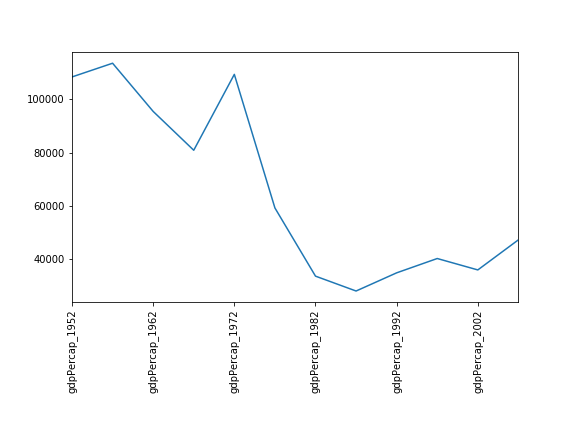
Здається, варіабельність цього значення зумовлена різким спадом після 1972 року. Можливо, тут зіграли роль геополітичні чинники? Враховуючи домінування нафтовидобувних країн, можливо, індекс нафти Brent стане цікавим об’єктом для порівняння? У той час як М’янма постійно має найнижчий ВВП, країна з найвищим ВВП змінюється більш помітно.
Більше кореляцій
Ця коротка програма створює графік, який ілюструє взаємозв’язок між ВВП і очікуваною тривалістю життя на 2007 рік, змінюючи розмір маркера в залежності із чисельністю населення:
PYTHON
data_all = pd.read_csv('data/gapminder_all.csv', index_col='country')
data_all.plot(kind='scatter', x='gdpPercap_2007', y='lifeExp_2007',
s=data_all['pop_2007']/1e6)Використовуючи онлайн-довідку та інші ресурси, поясніть роль кожного аргументу, який передається у функцію plot.
Гарне місце для пошуку документації до функції plot - help(data_all.plot).
kind - Як вже було показано, цей параметр визначає тип графіку, який буде створено.
x та y - імена стовпців або індекси, що визначають, які дані будуть розміщені на графіку на осях x та y
s - Інформацію про цей аргумент можна знайти в документації plt.scatter. Це одне число або одне значення для кожної точки даних. Визначає розмір маркера.
Збереження вашого графіка в файл
Якщо вас влаштовує побудований графік, можливо, ви захочете зберегти його у файл — наприклад, для включення у публікацію. У модулі matplotlib.pyplot є функція, яка виконує це: savefig. Виклик цієї функції
збереже поточний графік у файл my_figure.png. Формат
файлу буде автоматично визначено з розширення імені файлу (інші формати:
pdf, ps, eps і svg).
Зауважимо, що функції в plt посилаються на глобальну
змінну графіка і після того, як графік виведено на екран (наприклад, за
допомогою plt.show) matplotlib змусить цю змінну посилатися
на новий порожній графік. Тому переконайтеся, що ви викликаєте
plt.savefig перед тим, як графік буде зображено на екрані,
інакше ви можете створити файл із порожнім графіком.
При використанні датафреймів дані зазвичай генеруються та виводяться
на екрані одним рядком коду. На додаток до plt.savefig, ми
можемо зберегти посилання на поточний графік у локальну змінну
(використовуючи plt.gcf), а потім викликати
savefig метод цієї змінної для збереження графіка у
файл.
Зробіть ваш графік доступним
Щоразу, коли ви створюєте графіки для статті чи презентації, варто врахувати кілька речей, щоб переконатися, що всі зрозуміють ваші графіки.
- Завжди стежте за тим, щоб розмір тексту був зручним для читання.
Використовуйте параметр
fontsizeвxlabel,ylabel,title, таlegend, а такожtick_paramsзlabelsizeщоб збільшити розмір тексту на осях графіку. - Також слід подбати, щоб елементи графіка були добре помітними.
Використовуйте
s, щоб збільшити розмір маркерів діаграми розсіювання, іlinewidth, щоб збільшити розміри ліній вашого графіка. - Якщо розрізняти елементи графіка тільки за кольором, це може
ускладнити його сприйняття для людей із дальтонізмом або тих, хто
переглядає матеріали в чорно-білому вигляді (наприклад, після друку).
Для ліній можна використовувати параметр
linestyle, щоб задати різні стилі ліній. Для діаграм розсіюванняmarkerдозволяє змінювати форму ваших точок. Якщо ви не впевнені у вибраній кольоровій палітрі, скористайтеся інструментами на кшталт Coblis або Color Oracle щоб імітувати, як виглядатимуть ваші графіки для людей з дальтонізмом.
-
matplotlib— це найпоширеніша наукова бібліотека для побудови графіків у Python. - Будуйте графіки безпосередньо з датафрейму Pandas.
- Побудова графіків включає вибір та трансформацію даних.
- Існує широкий вибір стилів побудови графіків: дивіться Python Graph Gallery, щоб ознайомитися з іншими варіантами.
- На одному графіку можна одразу зобразити кілька наборів даних.
Content from Ланч
Останнє оновлення 2026-01-17 | Редагувати цю сторінку
За обідом поміркуйте та обговоріть наступне:
- Які пакети можна використовувати в Python, і чому ми їх використовуємо?
- Як мають бути відформатовані дані, щоб використовувати їх у датафреймах Pandas? Чи задовольняють ваші поточні дані ці вимоги?
- З якими обмеженнями або проблемами ви можете зустрітися, якщо спробуєте застосувати набуті знання до ваших власних проєктів або даних?
Content from Списки
Останнє оновлення 2026-01-17 | Редагувати цю сторінку
Огляд
Питання
- Як ефективно зберігати багато значень?
Цілі
- Пояснити, навіщо програмам потрібна можливість працювати з наборами значень.
- Написати програми, які створюють списки, індексують їх, отримують зрізи, а також змінюють списки через присвоєння значень та виклик методів.
За допомогою списків можна зберігати кілька значень в одній структурі даних.
- Виконання обчислень із сотнею змінних під назвою
pressure_001,pressure_002тощо, було б принаймні так само повільно, як робити їх вручну. - Використовуйте список для зберігання багатьох значень разом.
- Список позначається квадратними дужками
[...]. - Значення розділяються комами
,.
- Список позначається квадратними дужками
- Використовуйте
len, щоб дізнатися, скільки значень у списку.
PYTHON
pressures = [0.273, 0.275, 0.277, 0.275, 0.276]
print('pressures:', pressures)
print('length:', len(pressures))ВИХІД
pressures: [0.273, 0.275, 0.277, 0.275, 0.276]
length: 5Щоб отримати елемент списку, використовуйте його індекс.
- Це робиться так само, як і при роботі з рядками.
PYTHON
print('zeroth item of pressures:', pressures[0])
print('fourth item of pressures:', pressures[4])ВИХІД
zeroth item of pressures: 0.273
fourth item of pressures: 0.276Значення елементів списків можна замінити шляхом присвоєння.
- Використовуйте індексний вираз ліворуч від знаку присвоєння, щоб замінити значення.
ВИХІД
Нові значення pressures: [0.265, 0.275, 0.277, 0.275, 0.276]Додавання елементів до списку подовжує його.
- Щоб додати елементи в кінець списку, використовуйте
list_name.append.
PYTHON
primes = [2, 3, 5]
print('Початкові значення primes:', primes)
primes.append(7)
print('Список primes змінився:', primes)ВИХІД
Початкові значення primes: [2, 3, 5]
Список primes змінився: [2, 3, 5, 7]-
appendє методом списків.- Методи подібні функціям, але вони прив’язані до певних об’єктів.
- Для виклику методів використовується синтаксис
object_name.method_name.- Такий запис навмисно відтворює те, як ми звертаємося до функцій у бібліотеці.
- По ходу роботи ми познайомимося з іншими методами, визначеними для
списків.
- Використовуйте
help(list), якщо бажаєте переглянути їх перелік зараз.
- Використовуйте
-
extend- це метод, схожий наappend, але він дозволяє об’єднувати два списки. Наприклад:
PYTHON
teen_primes = [11, 13, 17, 19]
middle_aged_primes = [37, 41, 43, 47]
print('primes is currently:', primes)
primes.extend(teen_primes)
print('primes has now become:', primes)
primes.append(middle_aged_primes)
print('primes has finally become:', primes)ВИХІД
primes is currently: [2, 3, 5, 7]
primes has now become: [2, 3, 5, 7, 11, 13, 17, 19]
primes has finally become: [2, 3, 5, 7, 11, 13, 17, 19, [37, 41, 43, 47]]Зауважимо, що extend зберігає “плоску” структуру списку,
тоді як додавання списку до іншого списку за допомогою
append дає двовимірний результат: останній елемент з
primes є списком, а не цілим числом. Списки можуть містити
значення будь-якого типу; отже, можливі списки списків.
Використовуйте del для повного видалення елементів зі
списку.
- Ми використовуємо
del list_name[index]для видалення елемента зі списку (у прикладі нижче, 9 не є простим числом) і таким чином скоротити список. -
del- це не функція і не метод, а оператор мови Python.
PYTHON
primes = [2, 3, 5, 7, 9]
print('primes перед видаленням останнього елементу:', primes)
del primes[4]
print('primes після видалення останнього елементу:', primes)ВИХІД
primes перед видаленням останнього елементу: [2, 3, 5, 7, 9]
primes після видалення останнього елементу: [2, 3, 5, 7]Порожній список не містить жодних значень.
- Щоб створити порожній список, використовуйте
[].- Порожній список - це “нуль списків.”
- Корисний як початкова структура для накопичення значень (як ми побачимо в наступному епізоді).
Списки можуть містити значення різних типів.
- Один список може містити числа, рядки та будь-що інше.
Рядки символів можна індексувати як списки.
- Отримати окремі символи з рядка символів можна за допомогою індексів у квадратних дужках.
ВИХІД
нульовий символ: c
третій символ: bРядки символів незмінні.
- Неможливо змінити символи в рядку після його створення.
- Незмінний (Immutable): не може бути змінений після створення.
- На відміну від рядків, списки можна змінювати після їх створення.
- Python розглядає рядок як одне значення, яке складається з частин, а не як набір незалежних значень.
ПОМИЛКА
TypeError: 'str' object does not support item assignment- Списки та рядки символів є колекціями.
Індексація після кінця колекції призводить до помилки.
- Python повідомляє про помилку
IndexError, якщо ми намагаємося звернутися до не наявного значення.- Це різновид помилки виконання (runtime error).
- Її неможливо виявити під час аналізу коду, оскільки індекс може бути розрахований на основі даних, з якими працює програма.
ВИХІД
IndexError: string index out of rangeЯким є розмір зрізу?
Якщо start і stop є невід’ємними цілими
числами, якою є довжина списку values[start:stop:]?
Список values[start:stop] має до
stop - start елементів. Наприклад, values[1:4]
має 3 елементи values[1], values[2], та
values[3]. Чому ‘до’? Як ми бачили у епізоді 2, якщо stop перевищує
загальну довжину списку values, результатом усе одно буде
список, але коротший, ніж очікувалося.
list('some string')converts a string into a list containing all of its characters.joinreturns a string that is the concatenation of each string element in the list and adds the separator between each element in the list. This results inx-y-z. The separator between the elements is the string that provides this method.
Working With the End
Що друкує наступна програма?
- Як Python інтерпретує від’ємний індекс?
- If a list or string has N elements, what is the most negative index that can safely be used with it, and what location does that index represent?
- If
valuesis a list, what doesdel values[-1]do? - How can you display all elements but the last one without changing
values? (Hint: you will need to combine slicing and negative indexing.)
Програма надрукує m.
Python interprets a negative index as starting from the end (as opposed to starting from the beginning). The last element is
-1.The last index that can safely be used with a list of N elements is element
-N, which represents the first element.del values[-1]видаляє останній елемент зі списку.values[:-1]
The program prints
strideє розміром кроку зрізу.Зріз
1::2вибирає всі елементи з парними номерами з колекції: він починається з елементу1(який є другим елементом, оскільки індексація починається з0), продовжується до кінця (оскількиendне задано) і використовує розмір кроку2(таким чином обираючи кожний другий елемент).
ВИХІД
lithiumThe first statement prints the whole string, since the slice goes beyond the total length of the string. The second statement returns an empty string, because the slice goes “out of bounds” of the string.
Програма А надрукує
ВИХІД
letters is ['g', 'o', 'l', 'd'] and result is ['d', 'g', 'l', 'o']Програма В надрукує
ВИХІД
letters is ['d', 'g', 'l', 'o'] and result is Nonesorted(letters) returns a sorted copy of the list
letters (the original list letters remains
unchanged), while letters.sort() sorts the list
letters in-place and does not return anything.
Програма А надрукує
ВИХІД
new is ['D', 'o', 'l', 'd'] and old is ['D', 'o', 'l', 'd']Програма В надрукує
ВИХІД
new is ['D', 'o', 'l', 'd'] and old is ['g', 'o', 'l', 'd']new = old makes new a reference to the list
old; new and old point towards
the same object.
new = old[:] however creates a new list object
new containing all elements from the list old;
new and old are different objects.
- Список є структурою даних, яка містить багато значень.
- Щоб отримати елемент списку, використовуйте його індекс.
- Значення елементів списків можна замінити шляхом присвоєння.
- Додавання елементів до списку подовжує його.
- Щоб повністю видалити елементи зі списку, використовуйте
del. - Порожній список не містить жодних значень.
- Списки можуть містити значення різних типів.
- Рядки символів можна індексувати як списки.
- Рядки символів незмінні.
- Indexing beyond the end of the collection is an error.
Content from Цикли for
Останнє оновлення 2025-12-29 | Редагувати цю сторінку
Огляд
Питання
- Як змусити програму робити багато речей?
Цілі
- Поясніть, для чого зазвичай використовуються цикли for.
- Проаналізуйте виконання простого (невкладеного) циклу та правильно вкажіть значення змінних у кожній ітерації.
- Напишіть цикли for, які використовують шаблон накопичувача для агрегування значень.
Цикл for виконує команди один раз для кожного значення в колекції.
- Doing calculations on the values in a list one by one is as painful
as working with
pressure_001,pressure_002, etc. - A for loop tells Python to execute some statements once for each value in a list, a character string, or some other collection.
- “для кожного елемента в цій групі виконайте ці операції”
- Цей цикл
forє еквівалентним наступному:
- І результат циклу
forє таким:
ВИХІД
2
3
5Цикл for складається з колекції, змінної циклу та тіла
циклу.
- Колекція
[2, 3, 5]є те, що опрацьовується в циклі. - Тіло циклу,
print(number), визначає, що робити для кожного значення в колекції. - Змінна циклу,
number, змінюється для кожної ітерації циклу.- “Поточне значення”.
Перший рядок циклу for має закінчуватися двокрапкою, а
тіло циклу має бути з відступом.
- Двокрапка в кінці першого рядка вказує на початок блоку операторів.
- Python використовує відступ, а не
{}абоbegin/end, щоб показати вкладеність.- Будь-який послідовний відступ є допустимим, але майже усі використовують чотири пробіли.
ПОМИЛКА
IndentationError: expected an indented block- Відступи у Python завжди важливі.
ПОМИЛКА
File "<ipython-input-7-f65f2962bf9c>", line 2
lastName = "Smith"
^
IndentationError: unexpected indent- Ця помилка може бути виправлена шляхом видалення зайвих пробілів на початку другого рядку.
Змінні циклу можна називати як завгодно.
- Як і всі інші змінні, змінні циклу:
- Створюються за потреби
- Не несуть смислового навантаження: їх імена можуть бути будь-якими.
Тіло циклу може містити багато операторів.
- Але жоден цикл не повинен мати довжину більше кількох рядків.
- Людям важко запам’ятати великі фрагменти коду.
ВИХІД
2 4 8
3 9 27
5 25 125Використовуйте range для перебору послідовності
чисел.
- Вбудована функція
rangeстворює послідовність чисел.- Не список: номери виробляються на вимогу, щоб зробити цикл у великих діапазонах більш ефективним.
-
range(N)є набором чисел 0..N-1- Точні індекси списку або рядка символів довжиною N
ВИХІД
a range is not a list: range(0, 3)
0
1
2The Accumulator pattern turns many values into one.
- A common pattern in programs is to:
- Initialize an accumulator variable to zero, the empty string, or the empty list.
- Update the variable with values from a collection.
PYTHON
# Sum the first 10 integers.
total = 0
for number in range(10):
total = total + (number + 1)
print(total)ВИХІД
55- Read
total = total + (number + 1)as:- Add 1 to the current value of the loop variable
number. - Add that to the current value of the accumulator variable
total. - Assign that to
total, replacing the current value.
- Add 1 to the current value of the loop variable
- We have to add
number + 1becauserangeproduces 0..9, not 1..10.
Classifying Errors
Is an indentation error a syntax error or a runtime error?
An IndentationError is a syntax error. Programs with syntax errors cannot be started. A program with a runtime error will start but an error will be thrown under certain conditions.
| Line no | Variables |
|---|---|
| 1 | total = 0 |
| 2 | total = 0 char = ‘t’ |
| 3 | total = 1 char = ‘t’ |
| 2 | total = 1 char = ‘i’ |
| 3 | total = 2 char = ‘i’ |
| 2 | total = 2 char = ‘n’ |
| 3 | total = 3 char = ‘n’ |
Practice Accumulating (continued)
Create an acronym: Starting from the list
["red", "green", "blue"], create the acronym
"RGB" using a for loop.
Hint: You may need to use a string method to properly format the acronym.
Identifying Variable Name Errors
- Read the code below and try to identify what the errors are without running it.
- Run the code and read the error message. What type of
NameErrordo you think this is? Is it a string with no quotes, a misspelled variable, or a variable that should have been defined but was not? - Fix the error.
- Repeat steps 2 and 3, until you have fixed all the errors.
- Python variable names are case sensitive:
numberandNumberrefer to different variables. - The variable
messageneeds to be initialized as an empty string. - We want to add the string
"a"tomessage, not the undefined variablea.
- A for loop executes commands once for each value in a collection.
- A
forloop is made up of a collection, a loop variable, and a body. - The first line of the
forloop must end with a colon, and the body must be indented. - Indentation is always meaningful in Python.
- Loop variables can be called anything (but it is strongly advised to have a meaningful name to the looping variable).
- The body of a loop can contain many statements.
- Use
rangeto iterate over a sequence of numbers. - The Accumulator pattern turns many values into one.
Content from Умовні оператори
Останнє оновлення 2025-10-12 | Редагувати цю сторінку
Огляд
Питання
- How can programs do different things for different data?
Цілі
- Правильно писати програми, які використовують оператори if та else, та прості булеві вирази (без логічних операторів).
- Trace the execution of unnested conditionals and conditionals inside loops.
Використовуйте команди if, щоб контролювати, чи
виконується блок коду.
- An
ifstatement (more properly called a conditional statement) controls whether some block of code is executed or not. - Його синтаксис подібний до синтаксису оператора
for:- Перший рядок починається з `if’ і закінчується двокрапкою
- Body containing one or more statements is indented (usually by 4 spaces)
PYTHON
mass = 3.54
if mass > 3.0:
print(mass, 'is large')
mass = 2.07
if mass > 3.0:
print (mass, 'is large')ВИХІД
3.54 is largeУмовні оператори часто використовуються всередині циклів.
- Немає особливого сенсу використовувати умовний оператор, коли ми знаємо точне значення (як у прикладі вище).
- Але це корисно, коли у нас є колекція для обробки.
ВИХІД
3.54 is large
9.22 is largeВикористовуйте else для виконання блоку коду, коли
умова if не виконується.
-
elseможна використовувати післяif. - Це дозволяє вказати альтернативу для виконання, коли умова
гілки
ifне виконується.
PYTHON
masses = [3.54, 2.07, 9.22, 1.86, 1.71]
for m in masses:
if m > 3.0:
print(m, 'is large')
else:
print(m, 'is small')ВИХІД
3.54 is large
2.07 is small
9.22 is large
1.86 is small
1.71 is smallВикористовуйте elif для визначення додаткових
перевірок.
- May want to provide several alternative choices, each with its own test.
- Use
elif(short for “else if”) and a condition to specify these. - Завжди асоціюється з
if. - Must come before the
else(which is the “catch all”).
PYTHON
masses = [3.54, 2.07, 9.22, 1.86, 1.71]
for m in masses:
if m > 9.0:
print(m, 'is HUGE')
elif m > 3.0:
print(m, 'is large')
else:
print(m, 'is small')ВИХІД
3.54 is large
2.07 is small
9.22 is HUGE
1.86 is small
1.71 is smallConditions are tested once, in order.
- Python послідовно проходить гілки умовного оператора, перевіряючи кожну по черзі.
- Отже, порядок має значення.
PYTHON
grade = 85
if grade >= 90:
print('grade is A')
elif grade >= 80:
print('grade is B')
elif grade >= 70:
print('grade is C')ВИХІД
grade is B- Does not automatically go back and re-evaluate if values change.
PYTHON
velocity = 10.0
if velocity > 20.0:
print('moving too fast')
else:
print('adjusting velocity')
velocity = 50.0ВИХІД
adjusting velocity- Often use conditionals in a loop to “evolve” the values of variables.
PYTHON
velocity = 10.0
for i in range(5): # execute the loop 5 times
print(i, ':', velocity)
if velocity > 20.0:
print('moving too fast')
velocity = velocity - 5.0
else:
print('moving too slow')
velocity = velocity + 10.0
print('final velocity:', velocity)ВИХІД
0 : 10.0
moving too slow
1 : 20.0
moving too slow
2 : 30.0
moving too fast
3 : 25.0
moving too fast
4 : 20.0
moving too slow
final velocity: 30.0Створіть таблицю зі значеннями змінних для відстеження виконання програми.
| i | 0 | . | 1 | . | 2 | . | 3 | . | 4 | . |
| velocity | 10.0 | 20.0 | . | 30.0 | . | 25.0 | . | 20.0 | . | 30.0 |
- The program must have a
printstatement outside the body of the loop to show the final value ofvelocity, since its value is updated by the last iteration of the loop.
Compound Relations Using and,
or, and Parentheses
Often, you want some combination of things to be true. You can
combine relations within a conditional using and and
or. Continuing the example above, suppose you have
PYTHON
mass = [ 3.54, 2.07, 9.22, 1.86, 1.71]
velocity = [10.00, 20.00, 30.00, 25.00, 20.00]
i = 0
for i in range(5):
if mass[i] > 5 and velocity[i] > 20:
print("Fast heavy object. Duck!")
elif mass[i] > 2 and mass[i] <= 5 and velocity[i] <= 20:
print("Normal traffic")
elif mass[i] <= 2 and velocity[i] <= 20:
print("Slow light object. Ignore it")
else:
print("Whoa! Something is up with the data. Check it")Just like with arithmetic, you can and should use parentheses
whenever there is possible ambiguity. A good general rule is to
always use parentheses when mixing and and
or in the same condition. That is, instead of:
write one of these:
PYTHON
if (mass[i] <= 2 or mass[i] >= 5) and velocity[i] > 20:
if mass[i] <= 2 or (mass[i] >= 5 and velocity[i] > 20):so it is perfectly clear to a reader (and to Python) what you really mean.
ВИХІД
25.0Обрізання значень
Fill in the blanks so that this program creates a new list containing zeroes where the original list’s values were negative and ones where the original list’s values were positive.
PYTHON
original = [-1.5, 0.2, 0.4, 0.0, -1.3, 0.4]
result = ____
for value in original:
if ____:
result.append(0)
else:
____
print(result)ВИХІД
[0, 1, 1, 1, 0, 1]Ініціалізація
Modify this program so that it finds the largest and smallest values in the list no matter what the range of values originally is.
PYTHON
values = [...деякі тестові дані...]
smallest, largest = None, None
for v in values:
if ____:
smallest, largest = v, v
____:
smallest = min(____, v)
largest = max(____, v)
print(smallest, largest)What are the advantages and disadvantages of using this method to find the range of the data?
PYTHON
values = [-2,1,65,78,-54,-24,100]
smallest, largest = None, None
for v in values:
if smallest is None and largest is None:
smallest, largest = v, v
else:
smallest = min(smallest, v)
largest = max(largest, v)
print(smallest, largest)If you wrote == None instead of is None,
that works too, but Python programmers always write is None
because of the special way None works in the language.
It can be argued that an advantage of using this method would be to
make the code more readable. However, a disadvantage is that this code
is not efficient because within each iteration of the for
loop statement, there are two more loops that run over two numbers each
(the min and max functions). It would be more
efficient to iterate over each number just once:
PYTHON
values = [-2,1,65,78,-54,-24,100]
smallest, largest = None, None
for v in values:
if smallest is None or v < smallest:
smallest = v
if largest is None or v > largest:
largest = v
print(smallest, largest)Now we have one loop, but four comparison tests. There are two ways we could improve it further: either use fewer comparisons in each iteration, or use two loops that each contain only one comparison test. The simplest solution is often the best:
- Use
ifstatements to control whether or not a block of code is executed. - Умовні оператори часто використовуються всередині циклів.
- Use
elseto execute a block of code when anifcondition is not true. - Використовуйте
elifдля визначення додаткових перевірок. - Conditions are tested once, in order.
- Create a table showing variables’ values to trace a program’s execution.
Content from Looping Over Data Sets
Останнє оновлення 2025-11-14 | Редагувати цю сторінку
Огляд
Питання
- How can I process many data sets with a single command?
Цілі
- Навчіться читати та писати вирази модулю glob, які відповідають наборам файлів.
- Використовуйте модуль glob для створення списків файлів
- Напишіть цикли for для виконання операцій над файлами, зазначеними в списку.
Use a for loop to process files given a list of their
names.
- Ім’я файлу - це рядок символів.
- І списки можуть містити рядки символів.
PYTHON
import pandas as pd
for filename in ['data/gapminder_gdp_africa.csv', 'data/gapminder_gdp_asia.csv']:
data = pd.read_csv(filename, index_col='country')
print(filename, data.min())ВИХІД
data/gapminder_gdp_africa.csv gdpPercap_1952 298.846212
gdpPercap_1957 335.997115
gdpPercap_1962 355.203227
gdpPercap_1967 412.977514
⋮ ⋮ ⋮
gdpPercap_1997 312.188423
gdpPercap_2002 241.165877
gdpPercap_2007 277.551859
dtype: float64
data/gapminder_gdp_asia.csv gdpPercap_1952 331
gdpPercap_1957 350
gdpPercap_1962 388
gdpPercap_1967 349
⋮ ⋮ ⋮
gdpPercap_1997 415
gdpPercap_2002 611
gdpPercap_2007 944
dtype: float64Використовуйте glob.glob,
щоб знайти набори файлів, імена яких відповідають шаблону.
- В Unix термін “globbing” означає “відповідність набору файлів шаблону”.
- The most common patterns are:
-
*означає “відповідати нулю або більшій кількості символів” -
?означає “відповідати в точності одному символу”
-
- Python містить бібліотеку
globдля забезпечення функції зіставлення шаблонів - Бібліотека
globмістить функцію, яка також називаєтьсяglobдля відповідності шаблонам файлів. - E.g.,
glob.glob('*.txt')matches all files in the current directory whose names end with.txt. - Результатом є (можливо, порожній) список рядків символів.
ВИХІД
all csv files in data directory: ['data/gapminder_all.csv', 'data/gapminder_gdp_africa.csv', \
'data/gapminder_gdp_americas.csv', 'data/gapminder_gdp_asia.csv', 'data/gapminder_gdp_europe.csv', \
'data/gapminder_gdp_oceania.csv']ВИХІД
all PDB files: []Use glob and for to process batches of
files.
- Helps a lot if the files are named and stored systematically and consistently so that simple patterns will find the right data.
PYTHON
for filename in glob.glob('data/gapminder_*.csv'):
data = pd.read_csv(filename)
print(filename, data['gdpPercap_1952'].min())ВИХІД
data/gapminder_all.csv 298.8462121
data/gapminder_gdp_africa.csv 298.8462121
data/gapminder_gdp_americas.csv 1397.717137
data/gapminder_gdp_asia.csv 331.0
data/gapminder_gdp_europe.csv 973.5331948
data/gapminder_gdp_oceania.csv 10039.59564- Це включає всі дані, а також дані по регіонах.
- Використовуйте більш конкретний шаблон у вправах, щоб виключити весь набір даних.
- But note that the minimum of the entire data set is also the minimum of one of the data sets, which is a nice check on correctness.
Визначення збігів
Який із цих файлів не відповідає виразу
glob.glob('data/*as*.csv')?
data/gapminder_gdp_africa.csvdata/gapminder_gdp_americas.csvdata/gapminder_gdp_asia.csv
1 is not matched by the glob.
Мінімальний розмір файлу
Modify this program so that it prints the number of records in the file that has the fewest records.
PYTHON
import glob
import pandas as pd
fewest = ____
for filename in glob.glob('data/*.csv'):
dataframe = pd.____(filename)
fewest = min(____, dataframe.shape[0])
print('smallest file has', fewest, 'records')Note that the DataFrame.shape()
method returns a tuple with the number of rows and columns of the
data frame.
PYTHON
import glob
import pandas as pd
fewest = float('Inf')
for filename in glob.glob('data/*.csv'):
dataframe = pd.read_csv(filename)
fewest = min(fewest, dataframe.shape[0])
print('smallest file has', fewest, 'records')You might have chosen to initialize the fewest variable
with a number greater than the numbers you’re dealing with, but that
could lead to trouble if you reuse the code with bigger numbers. Python
lets you use positive infinity, which will work no matter how big your
numbers are. What other special strings does the float
function recognize?
Порівняння даних
Напишіть програму, яка читає регіональні набори даних і будує графік середнього ВВП на душу населення для кожного регіону в часі в одній діаграмі. Pandas will raise an error if it encounters non-numeric columns in a dataframe computation so you may need to either filter out those columns or tell pandas to ignore them.
This solution builds a useful legend by using the string
split method to extract the region from
the path ’data/gapminder\_gdp\_a\_specific\_region.csv’.
PYTHON
import glob
import pandas as pd
import matplotlib.pyplot as plt
fig, ax = plt.subplots(1,1)
for filename in glob.glob('data/gapminder_gdp*.csv'):
dataframe = pd.read_csv(filename)
# extract <region> from the filename, expected to be in the format 'data/gapminder_gdp_<region>.csv'.
# we will split the string using the split method and `_` as our separator,
# retrieve the last string in the list that split returns (`<region>.csv`),
# and then remove the `.csv` extension from that string.
# NOTE: the pathlib module covered in the next callout also offers
# convenient abstractions for working with filesystem paths and could solve this as well:
# from pathlib import Path
# region = Path(filename).stem.split('_')[-1]
region = filename.split('_')[-1][:-4]
# extract the years from the columns of the dataframe
headings = dataframe.columns[1:]
years = headings.str.split('_').str.get(1)
# pandas raises errors when it encounters non-numeric columns in a dataframe computation
# but we can tell pandas to ignore them with the `numeric_only` parameter
dataframe.mean(numeric_only=True).plot(ax=ax, label=region)
# NOTE: another way of doing this selects just the columns with gdp in their name using the filter method
# dataframe.filter(like="gdp").mean().plot(ax=ax, label=region)
# set the title and labels
ax.set_title('GDP Per Capita for Regions Over Time')
ax.set_xticks(range(len(years)))
ax.set_xticklabels(years)
ax.set_xlabel('Year')
plt.tight_layout()
plt.legend()
plt.show()Dealing with File Paths
The pathlib
module provides useful abstractions for file and path manipulation
like returning the name of a file without the file extension. This is
very useful when looping over files and directories. In the example
below, we create a Path object and inspect its
attributes.
PYTHON
from pathlib import Path
p = Path("data/gapminder_gdp_africa.csv")
print(p.parent)
print(p.stem)
print(p.suffix)ВИХІД
data
gapminder_gdp_africa
.csvHint: Check all available attributes and methods on
the Path object with the dir() function.
- Use a
forloop to process files given a list of their names. - Use
glob.globto find sets of files whose names match a pattern. - Use
globandforto process batches of files.
Content from Післяобідня кава
Останнє оновлення 2025-12-29 | Редагувати цю сторінку
Reflection exercise
За кавою подумайте та обговоріть наступне:
- Поширений рефрен у програмній інженерії – “Не повторюйте себе”. Яким чином техніки, які ми вивчали на попередньому занятті, допомагають нам не повторюватися? Note that in practice there is some nuance to this and should be balanced with doing the simplest thing that could possibly work.
- Якими є плюси / мінуси створення змінної як глобальної або локальної у функції?
- When would you consider turning a block of code into a function definition?
Content from Writing Functions
Останнє оновлення 2025-10-12 | Редагувати цю сторінку
Огляд
Питання
- How can I create my own functions?
Цілі
- Explain and identify the difference between function definition and function call.
- Напишіть функцію, яка використовує невелику фіксовану кількість вхідних аргументів, а видає єдиний результат.
Розбийте програми на функції, щоб їх було легше зрозуміти.
- Human beings can only keep a few items in working memory at a time.
- Understand larger/more complicated ideas by understanding and
combining pieces.
- Компоненти в машині.
- Леми при доведенні теорем.
- Функції служать тій же меті в програмах.
- Encapsulate complexity so that we can treat it as a single “thing”.
- Also enables re-use.
- Write one time, use many times.
Define a function using def with a name, parameters,
and a block of code.
- Почніть визначення нової функції з
def. - Далі йде назва функції.
- Назви функцій мають відповідати тим самим правилам, що й імена змінних.
- Then parameters in parentheses.
- Порожні дужки, якщо функція не приймає жодних вхідних даних.
- We will discuss this in detail in a moment.
- Потім двокрапка.
- Потім блок коду з відступом.
Визначення функції не запускає її.
- Defining a function does not run it.
- Як присвоєння значення змінній.
- Необхідно викликати функцію, щоб виконати код, який вона містить.
ВИХІД
Hello!Arguments in a function call are matched to its defined parameters.
- Функції найбільш корисні, коли вони можуть працювати з різними даними.
- Укажіть параметри під час визначення функції.
- Вони стають змінними під час виконання функції.
- Are assigned the arguments in the call (i.e., the values passed to the function).
- If you don’t name the arguments when using them in the call, the arguments will be matched to parameters in the order the parameters are defined in the function.
PYTHON
def print_date(year, month, day):
joined = str(year) + '/' + str(month) + '/' + str(day)
print(joined)
print_date(1871, 3, 19)ВИХІД
1871/3/19Or, we can name the arguments when we call the function, which allows us to specify them in any order and adds clarity to the call site; otherwise as one is reading the code they might forget if the second argument is the month or the day for example.
ВИХІД
1871/3/19- Via Twitter:
()contains the ingredients for the function while the body contains the recipe.
Функції можуть повертати результат до свого виклику за допомогою
return.
- Use
return ...to give a value back to the caller. - Може виникнути будь-де у функції.
- But functions are easier to understand if
returnoccurs:- На початку функції для обробки особливих випадків.
- У самому кінці з остаточним результатом.
ВИХІД
average of actual values: 2.6666666666666665ВИХІД
average of empty list: None- Remember: every function returns something.
- A function that doesn’t explicitly
returna value automatically returnsNone.
ВИХІД
1871/3/19
result of call is: NoneВиявлення синтаксичних помилок
- Read the code below and try to identify what the errors are without running it.
- Запустіть код і прочитайте повідомлення про помилку. Це
SyntaxErrorчиIndentationError? - Виправте помилку.
- Повторюйте кроки 2 та 3 доки не виправите всі помилки.
ВИХІД
calling <function report at 0x7fd128ff1bf8> 22.5A function call always needs parenthesis, otherwise you get memory address of the function object. So, if we wanted to call the function named report, and give it the value 22.5 to report on, we could have our function call as follows
ВИХІД
calling
pressure is 22.5Порядок виконання операцій
- Що не так у цьому прикладі?
PYTHON
result = print_time(11, 37, 59)
def print_time(hour, minute, second):
time_string = str(hour) + ':' + str(minute) + ':' + str(second)
print(time_string)- After fixing the problem above, explain why running this example code:
gives this output:
ВИХІД
11:37:59
result of call is: None- Why is the result of the call
None?
The problem with the example is that the function
print_time()is defined after the call to the function is made. Python doesn’t know how to resolve the nameprint_timesince it hasn’t been defined yet and will raise aNameErrore.g.,NameError: name 'print_time' is not definedThe first line of output
11:37:59is printed by the first line of code,result = print_time(11, 37, 59)that binds the value returned by invokingprint_timeto the variableresult. The second line is from the second print call to print the contents of theresultvariable.print_time()does not explicitlyreturna value, so it automatically returnsNone.
Find the First
Calling by Name
Earlier we saw this function:
PYTHON
def print_date(year, month, day):
joined = str(year) + '/' + str(month) + '/' + str(day)
print(joined)We saw that we can call the function using named arguments, like this:
- What does
print_date(day=1, month=2, year=2003)print? - When have you seen a function call like this before?
- When and why is it useful to call functions this way?
2003/2/1We saw examples of using named arguments when working with the pandas library. For example, when reading in a dataset using
data = pd.read_csv('data/gapminder_gdp_europe.csv', index_col='country'), the last argumentindex_colis a named argument.Using named arguments can make code more readable since one can see from the function call what name the different arguments have inside the function. It can also reduce the chances of passing arguments in the wrong order, since by using named arguments the order doesn’t matter.
Encapsulation of an If/Print Block
The code below will run on a label-printer for chicken eggs. A digital scale will report a chicken egg mass (in grams) to the computer and then the computer will print a label.
PYTHON
import random
for i in range(10):
# simulating the mass of a chicken egg
# the (random) mass will be 70 +/- 20 grams
mass = 70 + 20.0 * (2.0 * random.random() - 1.0)
print(mass)
# egg sizing machinery prints a label
if mass >= 85:
print("jumbo")
elif mass >= 70:
print("large")
elif mass < 70 and mass >= 55:
print("medium")
else:
print("small")The if-block that classifies the eggs might be useful in other
situations, so to avoid repeating it, we could fold it into a function,
get_egg_label(). Revising the program to use the function
would give us this:
PYTHON
# revised version
import random
for i in range(10):
# simulating the mass of a chicken egg
# the (random) mass will be 70 +/- 20 grams
mass = 70 + 20.0 * (2.0 * random.random() - 1.0)
print(mass, get_egg_label(mass))- Create a function definition for
get_egg_label()that will work with the revised program above. Note that theget_egg_label()function’s return value will be important. Sample output from the above program would be71.23 large. - A dirty egg might have a mass of more than 90 grams, and a spoiled
or broken egg will probably have a mass that’s less than 50 grams.
Modify your
get_egg_label()function to account for these error conditions. Sample output could be25 too light, probably spoiled.
PYTHON
def get_egg_label(mass):
# egg sizing machinery prints a label
egg_label = "Unlabelled"
if mass >= 90:
egg_label = "warning: egg might be dirty"
elif mass >= 85:
egg_label = "jumbo"
elif mass >= 70:
egg_label = "large"
elif mass < 70 and mass >= 55:
egg_label = "medium"
elif mass < 50:
egg_label = "too light, probably spoiled"
else:
egg_label = "small"
return egg_labelEncapsulating Data Analysis
Assume that the following code has been executed:
PYTHON
import pandas as pd
data_asia = pd.read_csv('data/gapminder_gdp_asia.csv', index_col=0)
japan = data_asia.loc['Japan']- Complete the statements below to obtain the average GDP for Japan across the years reported for the 1980s.
PYTHON
year = 1983
gdp_decade = 'gdpPercap_' + str(year // ____)
avg = (japan.loc[gdp_decade + ___] + japan.loc[gdp_decade + ___]) / 2- Abstract the code above into a single function.
PYTHON
def avg_gdp_in_decade(country, continent, year):
data_countries = pd.read_csv('data/gapminder_gdp_'+___+'.csv',delimiter=',',index_col=0)
____
____
____
return avg- How would you generalize this function if you did not know beforehand which specific years occurred as columns in the data? For instance, what if we also had data from years ending in 1 and 9 for each decade? (Hint: use the columns to filter out the ones that correspond to the decade, instead of enumerating them in the code.)
- The average GDP for Japan across the years reported for the 1980s is computed with:
PYTHON
year = 1983
gdp_decade = 'gdpPercap_' + str(year // 10)
avg = (japan.loc[gdp_decade + '2'] + japan.loc[gdp_decade + '7']) / 2- That code as a function is:
PYTHON
def avg_gdp_in_decade(country, continent, year):
data_countries = pd.read_csv('data/gapminder_gdp_' + continent + '.csv', index_col=0)
c = data_countries.loc[country]
gdp_decade = 'gdpPercap_' + str(year // 10)
avg = (c.loc[gdp_decade + '2'] + c.loc[gdp_decade + '7'])/2
return avg- To obtain the average for the relevant years, we need to loop over them:
PYTHON
def avg_gdp_in_decade(country, continent, year):
data_countries = pd.read_csv('data/gapminder_gdp_' + continent + '.csv', index_col=0)
c = data_countries.loc[country]
gdp_decade = 'gdpPercap_' + str(year // 10)
total = 0.0
num_years = 0
for yr_header in c.index: # c's index contains reported years
if yr_header.startswith(gdp_decade):
total = total + c.loc[yr_header]
num_years = num_years + 1
return total/num_yearsThe function can now be called by:
ВИХІД
20880.023800000003Simulating a dynamical system
In mathematics, a dynamical system is a system in which a function describes the time dependence of a point in a geometrical space. A canonical example of a dynamical system is the logistic map, a growth model that computes a new population density (between 0 and 1) based on the current density. In the model, time takes discrete values 0, 1, 2, …
- Define a function called
logistic_mapthat takes two inputs:x, representing the current population (at timet), and a parameterr = 1. This function should return a value representing the state of the system (population) at timet + 1, using the mapping function:
f(t+1) = r * f(t) * [1 - f(t)]
Using a
fororwhileloop, iterate thelogistic_mapfunction defined in part 1, starting from an initial population of 0.5, for a period of timet_final = 10. Store the intermediate results in a list so that after the loop terminates you have accumulated a sequence of values representing the state of the logistic map at timest = [0,1,...,t_final](11 values in total). Print this list to see the evolution of the population.Encapsulate the logic of your loop into a function called
iteratethat takes the initial population as its first input, the parametert_finalas its second input and the parameterras its third input. The function should return the list of values representing the state of the logistic map at timest = [0,1,...,t_final]. Run this function for periodst_final = 100and1000and print some of the values. Is the population trending toward a steady state?
PYTHON
initial_population = 0.5
t_final = 10
r = 1.0
population = [initial_population]
for t in range(t_final):
population.append( logistic_map(population[t], r) )PYTHON
def iterate(initial_population, t_final, r):
population = [initial_population]
for t in range(t_final):
population.append( logistic_map(population[t], r) )
return population
for period in (10, 100, 1000):
population = iterate(0.5, period, 1)
print(population[-1])ВИХІД
0.06945089389714401
0.009395779870614648
0.0009913908614406382The population seems to be approaching zero.
Using Functions With Conditionals in Pandas
Functions will often contain conditionals. Here is a short example that will indicate which quartile the argument is in based on hand-coded values for the quartile cut points.
PYTHON
def calculate_life_quartile(exp):
if exp < 58.41:
# This observation is in the first quartile
return 1
elif exp >= 58.41 and exp < 67.05:
# This observation is in the second quartile
return 2
elif exp >= 67.05 and exp < 71.70:
# This observation is in the third quartile
return 3
elif exp >= 71.70:
# This observation is in the fourth quartile
return 4
else:
# This observation has bad data
return None
calculate_life_quartile(62.5)ВИХІД
2That function would typically be used within a for loop,
but Pandas has a different, more efficient way of doing the same thing,
and that is by applying a function to a dataframe or a portion
of a dataframe. Here is an example, using the definition above.
PYTHON
data = pd.read_csv('data/gapminder_all.csv')
data['life_qrtl'] = data['lifeExp_1952'].apply(calculate_life_quartile)There is a lot in that second line, so let’s take it piece by piece.
On the right side of the = we start with
data['lifeExp'], which is the column in the dataframe
called data labeled lifExp. We use the
apply() to do what it says, apply the
calculate_life_quartile to the value of this column for
every row in the dataframe.
- Break programs down into functions to make them easier to understand.
- Define a function using
defwith a name, parameters, and a block of code. - Defining a function does not run it.
- Arguments in a function call are matched to its defined parameters.
- Functions may return a result to their caller using
return.
Content from Область видимості змінної
Останнє оновлення 2025-11-14 | Редагувати цю сторінку
Огляд
Питання
- Як насправді виклики функцій працюють?
- Як можна визначити, де виникають помилки?
Цілі
- Визначення локальних і глобальних змінних.
- Ідентифікація параметрів як локальних змінних.
- Read a traceback and determine the file, function, and line number on which the error occurred, the type of error, and the error message.
Область змінної - це частина програми, яка може “бачити” цю зміну.
- There are only so many sensible names for variables.
- People using functions shouldn’t have to worry about what variable names the author of the function used.
- People writing functions shouldn’t have to worry about what variable names the function’s caller uses.
- Частина програми, в якій змінна є видимою, називається її областю.
-
pressure– це глобальна змінна.- Визначається поза будь-якою конкретною функцією.
- Є видимою у будь-якому місці програми.
-
tandtemperatureare local variables inadjust.- Визначені всередині функції.
- Не є видимими у головній програмі.
- Нагадування: параметр функції – це змінна, якій автоматично присвоюється значення під час виклику функції.
ВИХІД
adjusted: 0.01238691049085659ПОМИЛКА
Traceback (most recent call last):
File "/Users/swcarpentry/foo.py", line 8, in <module>
print('temperature after call:', temperature)
NameError: name 'temperature' is not definedЧитання повідомлень про помилки
Read the traceback below, and identify the following:
- How many levels does the traceback have?
- Як називається файл, у якому сталася помилка?
- Як називається функція, у якій сталася помилка?
- В якому рядку цієї функції виникла помилка?
- Який тип помилки?
- Яке повідомлення про помилку?
ПОМИЛКА
---------------------------------------------------------------------------
KeyError Traceback (most recent call last)
<ipython-input-2-e4c4cbafeeb5> in <module>()
1 import errors_02
----> 2 errors_02.print_friday_message()
/Users/ghopper/thesis/code/errors_02.py in print_friday_message()
13
14 def print_friday_message():
---> 15 print_message("Friday")
/Users/ghopper/thesis/code/errors_02.py in print_message(day)
9 "sunday": "Aw, the weekend is almost over."
10 }
---> 11 print(messages[day])
12
13
KeyError: 'Friday'Три рівні.
errors_02.pyprint_messageРядок 11
KeyError. Ці помилки виникають при спробі звернутися до ключа, який не існує (зазвичай в структурі даних на кшталт словника). We can find more information about theKeyErrorand other built-in exceptions in the Python docs.KeyError: 'Friday'
- Область змінної - це частина програми, яка може “бачити” цю зміну.
Content from Стиль програмування
Останнє оновлення 2025-10-12 | Редагувати цю сторінку
Огляд
Питання
- Як я можу зробити свої програми більш читабельними?
- Як більшість програмістів форматують свій код?
- How can programs check their own operation?
Цілі
- Дотримуйтесь основних правил стилю кодування.
- Виконуйте рефакторинг односторінкових програм, щоб зробити їх більш читабельними та обґрунтувати зміни.
- Use Python community coding standards (PEP-8).
Coding style
A consistent coding style helps others (including our future selves) read and understand code more easily. Code is read much more often than it is written, and as the Zen of Python states, “Readability counts”. Python proposed a standard style through one of its first Python Enhancement Proposals (PEP), PEP8.
Some points worth highlighting:
- document your code and ensure that assumptions, internal algorithms, expected inputs, expected outputs, etc., are clear
- use clear, semantically meaningful variable names
- use white-space, not tabs, to indent lines (tabs can cause problems across different text editors, operating systems, and version control systems)
Follow standard Python style in your code.
-
PEP8: a style
guide for Python that discusses topics such as how to name variables,
how to indent your code, how to structure your
importstatements, etc. Adhering to PEP8 makes it easier for other Python developers to read and understand your code, and to understand what their contributions should look like. - To check your code for compliance with PEP8, you can use the pycodestyle application and tools like the black code formatter can automatically format your code to conform to PEP8 and pycodestyle (a Jupyter notebook formatter also exists nb_black).
- Some groups and organizations follow different style guidelines besides PEP8. For example, the Google style guide on Python makes slightly different recommendations. Google wrote an application that can help you format your code in either their style or PEP8 called yapf.
- With respect to coding style, the key is consistency. Choose a style for your project be it PEP8, the Google style, or something else and do your best to ensure that you and anyone else you are collaborating with sticks to it. Consistency within a project is often more impactful than the particular style used. A consistent style will make your software easier to read and understand for others and for your future self.
Use assertions to check for internal errors.
Assertions are a simple but powerful method for making sure that the context in which your code is executing is as you expect.
PYTHON
def calc_bulk_density(mass, volume):
'''Return dry bulk density = powder mass / powder volume.'''
assert volume > 0
return mass / volumeIf the assertion is False, the Python interpreter raises
an AssertionError runtime exception. The source code for
the expression that failed will be displayed as part of the error
message. To ignore assertions in your code run the interpreter with the
‘-O’ (optimize) switch. Assertions should contain only simple checks and
never change the state of the program. For example, an assertion should
never contain an assignment.
Use docstrings to provide builtin help.
If the first thing in a function is a character string that is not assigned directly to a variable, Python attaches it to the function, accessible via the builtin help function. This string that provides documentation is also known as a docstring.
PYTHON
def average(values):
"Return average of values, or None if no values are supplied."
if len(values) == 0:
return None
return sum(values) / len(values)
help(average)ВИХІД
Help on function average in module __main__:
average(values)
Return average of values, or None if no values are supplied.What Will Be Shown?
Highlight the lines in the code below that will be available as online help. Are there lines that should be made available, but won’t be? Will any lines produce a syntax error or a runtime error?
PYTHON
"Find maximum edit distance between multiple sequences."
# This finds the maximum distance between all sequences.
def overall_max(sequences):
'''Determine overall maximum edit distance.'''
highest = 0
for left in sequences:
for right in sequences:
'''Avoid checking sequence against itself.'''
if left != right:
this = edit_distance(left, right)
highest = max(highest, this)
# Report.
return highestDocument This
Use comments to describe and help others understand potentially unintuitive sections or individual lines of code. They are especially useful to whoever may need to understand and edit your code in the future, including yourself.
Use docstrings to document the acceptable inputs and expected outputs
of a method or class, its purpose, assumptions and intended behavior.
Docstrings are displayed when a user invokes the builtin
help method on your method or class.
Turn the comment in the following function into a docstring and check
that help displays it properly.
Clean Up This Code
- Read this short program and try to predict what it does.
- Run it: how accurate was your prediction?
- Refactor the program to make it more readable. Remember to run it after each change to ensure its behavior hasn’t changed.
- Compare your rewrite with your neighbor’s. What did you do the same? What did you do differently, and why?
Here’s one solution.
PYTHON
def string_machine(input_string, iterations):
"""
Takes input_string and generates a new string with -'s and *'s
corresponding to characters that have identical adjacent characters
or not, respectively. Iterates through this procedure with the resultant
strings for the supplied number of iterations.
"""
print(input_string)
input_string_length = len(input_string)
old = input_string
for i in range(iterations):
new = ''
# iterate through characters in previous string
for j in range(input_string_length):
left = j-1
right = (j+1) % input_string_length # ensure right index wraps around
if old[left] == old[right]:
new = new + '-'
else:
new = new + '*'
print(new)
# store new string as old
old = new
string_machine('et cetera', 10)ВИХІД
et cetera
*****-***
----*-*--
---*---*-
--*-*-*-*
**-------
***-----*
--**---**
*****-***
----*-*--
---*---*-- Follow standard Python style in your code.
- Use docstrings to provide builtin help.
Content from Wrap-Up
Останнє оновлення 2025-11-14 | Редагувати цю сторінку
Огляд
Питання
- Що саме ми вивчили?
- What else is out there and where do I find it?
Цілі
- Name and locate scientific Python community sites for software, workshops, and help.
Leslie Lamport once said, “Writing is nature’s way of showing you how sloppy your thinking is.” Те саме стосується програмування: багато речей, які здаються очевидними, коли ми думаємо про них, виявляються чим завгодно, але тільки тоді, коли ми маємо їх точно пояснити.
Python supports a large and diverse community across academia and industry.
Документація з Python 3 охоплює ядро мови та стандартну бібліотеку.
PyCon є найбільшою щорічною конференцією для спільноти Python.
SciPy is a rich collection of scientific utilities. Це також назва серії щорічних конференцій.
Jupyter is the home of Project Jupyter.
Pandas is the home of the Pandas data library.
Stack Overflow’s general Python section can be helpful, as well as the sections on NumPy, SciPy, and Pandas.
- Python supports a large and diverse community across academia and industry.
Content from Зворотний зв'язок
Останнє оновлення 2025-12-29 | Редагувати цю сторінку
Огляд
Питання
- Як пройшов урок?
Цілі
- Gather feedback on the class
Gather feedback from participants.
- Ми постійно прагнемо покращити цей курс.